Sanyo VPC-CS1P - Full HD 1080 Video Support and Manuals
Get Help and Manuals for this Sanyo item
This item is in your list!

View All Support Options Below
Free Sanyo VPC-CS1P manuals!
Problems with Sanyo VPC-CS1P?
Ask a Question
Free Sanyo VPC-CS1P manuals!
Problems with Sanyo VPC-CS1P?
Ask a Question
Popular Sanyo VPC-CS1P Manual Pages
VPC-CS1 Owners Manual English - Page 1
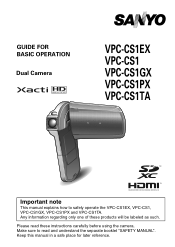
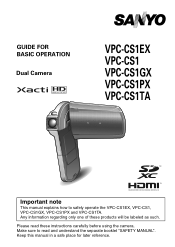
..., VPC-CS1GX, VPC-CS1PX and VPC-CS1TA. Keep this manual in a safe place for later reference.
Please read and understand the separate booklet "SAFETY MANUAL". GUIDE FOR BASIC OPERATION
Dual Camera
VPC-CS1EX VPC-CS1 VPC-CS1GX VPC-CS1PX VPC-CS1TA
Important note
This manual explains how to read these products will be labeled as such. Any information regarding only one of these instructions...
VPC-CS1 Owners Manual English - Page 2


...installation. Declaration of Conformity
Model number: VPC-CS1 Trade Name: SANYO Responsible party: SANYO North America Corporation Address: 21605 Plummer Street, Chatsworth, California 91311 Telephone No.: (818) 998-7322 This device complies with the instructions...can radiate radio frequency energy and, if not installed and used in accordance with Part 15 of the FCC Rules. h Increase the ...
VPC-CS1 Owners Manual English - Page 6


... read this manual
HINT
Points giving some extended instructions or special points to pay
attention to. There you'll also find the answers to questions or problems concerning camera operation in this manual to familiarize yourself with your camera's operation.
↓ To use additional features Visit the Sanyo website to learn how to adjust the camera settings for various...
VPC-CS1 Owners Manual English - Page 11


... program, follow the instructions shown on a DVD. h When the window appears requesting to reboot.
3 Remove the CD-ROM from the computer's DVD drive. h When the installation window closes, a dialog box to connect to install the program. Check the [No thanks !] option button, and then click on [TotalMedia Extreme for SANYO]. h The installation window opens.
2 Click...
VPC-CS1 Owners Manual English - Page 24


... the accessories 5 ABOUT THE CARD 7
Media cards that can be used with this camera 7 What "card" means in this manual 7
„ SETUP
PARTS NAMES 8 CHARGING THE BATTERY PACK 10
Charging the battery pack 11 INSTALLING THE CARD 13 INSTALLING THE BATTERY PACK 15
Installing the DC adaptor (sold separately: VAR-A3U/A3EX) ....... 16 About the temperature alert...
VPC-CS1 Owners Manual English - Page 25


... shot to confirm that your camera is set up and ready to obtain the Instruction Manual 49
„ ABOUT THE EYE-FI TRANSFER FEATURE
About the Eye-Fi transfer feature 50
„ APPENDICES
COMMONLY ASKED QUESTIONS 51 SPECIFICATIONS 59
Camera 59 Camera connectors 63 Battery life 63 Possible No. of the Instruction Manual 45 How to go 68
English...
VPC-CS1 Owners Manual English - Page 35


... SETUP
About the CHARGE indicator
The CHARGE indicator shows the status of
the battery pack has probably expired.)
CAUTION Do not charge the battery pack immediately after the camera ... long time i The battery pack becomes hot when the camera is not installed correctly (page 10).
Charging finished
Lit
Charging
Flashing
Problem with the battery pack or battery pack charger i Immediately ...
VPC-CS1 Owners Manual English - Page 39


SETUP
Installing the DC adaptor (sold separately: VAR-A3U/A3EX)
1 Insert 3 Close 2 Set the cord in the groove
English 16
VPC-CS1 Owners Manual English - Page 43


...camera is active, you can restore the power by closing and then opening the monitor unit. In this case, you can restore the power by pressing the ON/OFF button, or by any of no use during playback (factory-preset setting...). i After the power save mode has been active for about 1 hour, the camera will automatically turn off the camera...after the camera is turned on the camera when ...
VPC-CS1 Owners Manual English - Page 53


...wish to change
1 2 3
RECORDING MENU 1 VIDEO
PHOTO
Ful -HD 8M
SCENE SELECT
1 FILTER 2 LED LIGHT 3 SELF-TIMER
OK
...setting is
effective. : This setting is effective during still image shooting. : This setting is effective during video clip recording. : This setting is effective during still image shooting and video clip recording. h To return to change , and press the
SET button.
SETUP...
VPC-CS1 Owners Manual English - Page 68


...
Installing the DC adaptor (sold separately: VAR-A3U/A3EX) About the temperature alert icon \ TURNING THE CAMERA ON AND OFF Turning on the camera Turning off the camera Turning on the camera when the power save (sleep) mode is active DATE AND TIME SETTING
45 English If Adobe
Reader is required to use the Instruction Manual. OBTAINING THE INSTRUCTION MANUAL...
VPC-CS1 Owners Manual English - Page 72


...in your computer's CD drive. 2 On the installation screen, click [Go to Xacti CS1 Web Support
Page].
3 Follow the instructions on the screen to view the Instruction Manual. How to obtain the Instruction Manual
The Instruction Manual that explains the camera functions in detail can be obtained from the SANYO website.
1 Insert the supplied Xacti Software CD in the Xacti Software CD.
49 English
VPC-CS1 Owners Manual English - Page 73


...settings below can be obtained from
the Sanyo website (page 49). * "Adobe Reader" is low i AC adaptor connection restrictions (may or may not be supported,
depending on the camera) i SSID setup/delete HINT i The Instruction Manual...you can easily upload photos to view the Instruction Manual. Adobe
Reader can be performed with wireless LAN) in the Xacti Software CD. automatically via a Wi-Fi ...
VPC-CS1 Owners Manual English - Page 79


... appear less clear.
Why is a problem with the printer. Adjust the volume on the TV is set to a TV
Why is there a motor-like sound during PictBridge printing? We cannot guarantee the accurate playback of the camera's mechanical action was captured using a computer. Answer Due to the instruction manual for your printer. The sound of...
VPC-CS1 Owners Manual English - Page 91


... the actual product. CAUTION i It is set up and ready to go
i Sanyo Electric shall not be held responsible for any problems resulting from the use of the camera, failure to adhere to the instructions given in this manual are subject to change without prior written
permission.
Also, actual specifications are for explanation
purposes and may differ...
Sanyo VPC-CS1P Reviews
Do you have an experience with the Sanyo VPC-CS1P that you would like to share?
Earn 750 points for your review!
We have not received any reviews for Sanyo yet.
Earn 750 points for your review!
