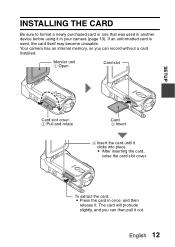Sanyo VPC-SH1 Support Question
Find answers below for this question about Sanyo VPC-SH1 - Full HD 1080 Video.Need a Sanyo VPC-SH1 manual? We have 2 online manuals for this item!
Question posted by mrodgersm on February 6th, 2015
Formatting The Smart Card - Sandisk Sdxc Uhs-1 Card 64gb
Current Answers
Answer #1: Posted by BusterDoogen on February 6th, 2015 12:26 PM
I hope this is helpful to you!
Please respond to my effort to provide you with the best possible solution by using the "Acceptable Solution" and/or the "Helpful" buttons when the answer has proven to be helpful. Please feel free to submit further info for your question, if a solution was not provided. I appreciate the opportunity to serve you!
Related Sanyo VPC-SH1 Manual Pages
Similar Questions
Hi,I have an Xacti Digital Movie camera C1.Love the unit; it serves my domestic needs extremely well...
I've tried four different memory cards and its refusing to format them . three of the cards are bran...
Page 14 of the manual states how to format a card. I tried this but the sceen shows 'fomat internal...
Every time I turn on my Sanyo Xacti vpc-E1, it tells me I need to "format" or "full format" my card....