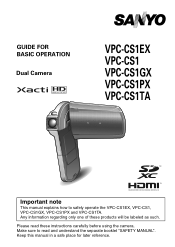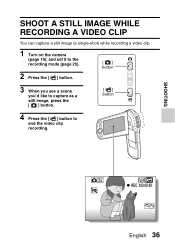Sanyo VPC-CS1 Support Question
Find answers below for this question about Sanyo VPC-CS1 - Full HD 1080 Video.Need a Sanyo VPC-CS1 manual? We have 2 online manuals for this item!
Question posted by starman1 on March 14th, 2012
Formating Card
Page 14 of the manual states how to format a card.
I tried this but the sceen shows 'fomat internal memory' , I can not see how to change this to formating cards.
Any suggestions?
Current Answers
Related Sanyo VPC-CS1 Manual Pages
Similar Questions
Photo Playback
Hi, When viewing photos on playback only a question mark comes up on the screen. Are you able to adv...
Hi, When viewing photos on playback only a question mark comes up on the screen. Are you able to adv...
(Posted by leanneborg 7 years ago)
Formatting The Smart Card - Sandisk Sdxc Uhs-1 Card 64gb
How do I format the smart card? What smart cards work with this camera?
How do I format the smart card? What smart cards work with this camera?
(Posted by mrodgersm 9 years ago)
Trouble Shoot
i have a sanyo digital camera vpc e1090. when i turn it on, it makes a hum noise then reads lens err...
i have a sanyo digital camera vpc e1090. when i turn it on, it makes a hum noise then reads lens err...
(Posted by davep0339 9 years ago)
Internal Memory Is Full How To Fix
My camera keeps saying that the internal memory is full. how can i fix? I have tried to format , not...
My camera keeps saying that the internal memory is full. how can i fix? I have tried to format , not...
(Posted by samhyer 10 years ago)
Sanyo Vpc-hd100
Video camera sound is awful. Cant handle high volumes. How do I turn down input when recording?
Video camera sound is awful. Cant handle high volumes. How do I turn down input when recording?
(Posted by fisherb99 13 years ago)