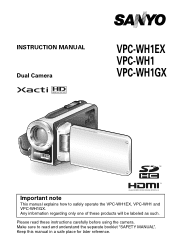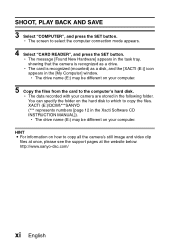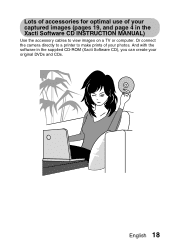Sanyo VPC WH1 Support Question
Find answers below for this question about Sanyo VPC WH1 - Xacti Camcorder - 720p.Need a Sanyo VPC WH1 manual? We have 4 online manuals for this item!
Question posted by leanneborg on July 5th, 2016
Photo Playback
Hi, When viewing photos on playback only a question mark comes up on the screen. Are you able to advise pleaseThanks
Current Answers
Answer #1: Posted by tfarner7 on July 6th, 2016 5:40 AM
It sounds like you either don't have a card installed or the card is bad ( I know the camera has internal memory, but it may be full). Try a different card (Make sure the card is formatted before using) and shoot some pictures. If they show up, then you have a bad card. If not, I would contact Sanyo Customer service for further assistance.
Related Sanyo VPC WH1 Manual Pages
Similar Questions
How Can I Connect The Sanyo Vpc Hd1 To My Computer?
I have a Sanyo VPC HD1 which I bought second hand but I cant see how I can get the data onto my comp...
I have a Sanyo VPC HD1 which I bought second hand but I cant see how I can get the data onto my comp...
(Posted by bret90081 8 years ago)
Xacti-digital Moviecamera,replaceement Of Monitor Unit
i am from delhi, india. my sanyo digital movie camera's monitoring unit is broken and would like to ...
i am from delhi, india. my sanyo digital movie camera's monitoring unit is broken and would like to ...
(Posted by devarajcolombo 11 years ago)
Clicking Noise, No Video
The camera makes a clicking noise before powering on and after you power it off. You can see the men...
The camera makes a clicking noise before powering on and after you power it off. You can see the men...
(Posted by mattl10483 11 years ago)
Need A Manual For A Digital Movie Camera Sg6 Xacti
I was told you could find me a manual for a Sanyo xacti sg6 digital movie camera, 6 megapixel
I was told you could find me a manual for a Sanyo xacti sg6 digital movie camera, 6 megapixel
(Posted by sueloudermilk 12 years ago)
Sanyo Vpc-hd100
Video camera sound is awful. Cant handle high volumes. How do I turn down input when recording?
Video camera sound is awful. Cant handle high volumes. How do I turn down input when recording?
(Posted by fisherb99 13 years ago)