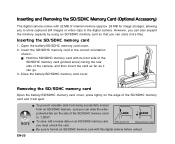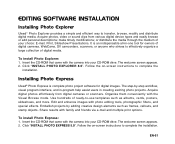Sanyo VPC E1 Support Question
Find answers below for this question about Sanyo VPC E1 - Xacti Camcorder - 6.0 MP.Need a Sanyo VPC E1 manual? We have 5 online manuals for this item!
Question posted by allisonfunderwood on September 14th, 2010
System Error 81
Every time I turn on my Sanyo Xacti vpc-E1, it tells me I need to "format" or "full format" my card. When I click on either, it gives me "system error 81." This has been going on for a while and I'm fed up! Help!!!
Current Answers
Related Sanyo VPC E1 Manual Pages
Similar Questions
Trouble Shoot
i have a sanyo digital camera vpc e1090. when i turn it on, it makes a hum noise then reads lens err...
i have a sanyo digital camera vpc e1090. when i turn it on, it makes a hum noise then reads lens err...
(Posted by davep0339 9 years ago)
Xacti-digital Moviecamera,replaceement Of Monitor Unit
i am from delhi, india. my sanyo digital movie camera's monitoring unit is broken and would like to ...
i am from delhi, india. my sanyo digital movie camera's monitoring unit is broken and would like to ...
(Posted by devarajcolombo 11 years ago)
Why Does My Sanyo Hd Camcorder Xacti Shut Down After 18 Seconds Of Video Recordi
(Posted by jamhoyt99 11 years ago)
Sanyo Vpc-hd100
Video camera sound is awful. Cant handle high volumes. How do I turn down input when recording?
Video camera sound is awful. Cant handle high volumes. How do I turn down input when recording?
(Posted by fisherb99 13 years ago)