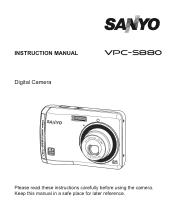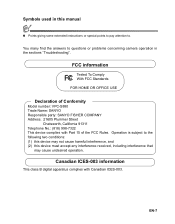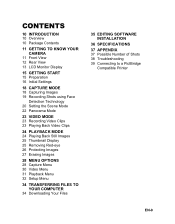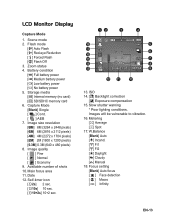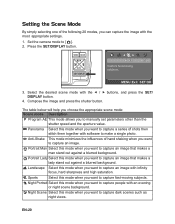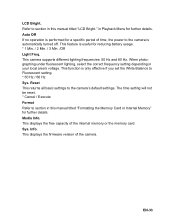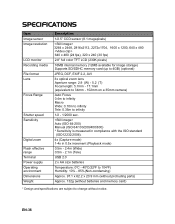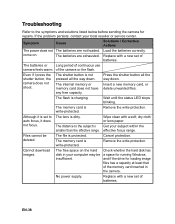Sanyo VPC-S880 - Xacti Digital Camera Support and Manuals
Get Help and Manuals for this Sanyo item

View All Support Options Below
Free Sanyo VPC-S880 manuals!
Problems with Sanyo VPC-S880?
Ask a Question
Free Sanyo VPC-S880 manuals!
Problems with Sanyo VPC-S880?
Ask a Question
Most Recent Sanyo VPC-S880 Questions
How Can I Get A New Set-up Disk And Usb Hook-up For My Sanyo Dual Camera?
sanyo dual 1500x digital 30x zoom photos&videos
sanyo dual 1500x digital 30x zoom photos&videos
(Posted by wildmanabbyluv 11 years ago)
How To Download Video Onto A Mac
how do i get the video from my camera onto imovie?
how do i get the video from my camera onto imovie?
(Posted by erobertsgrbcsbc 12 years ago)
Why Does My Camera Turn Off When I Press The Zoom Button?
(Posted by mlmorton7 12 years ago)
Web Cam
can i use my sanyo VPC-S880 as a web cam if so how
can i use my sanyo VPC-S880 as a web cam if so how
(Posted by streetdimensionsc6 13 years ago)
Sanyo VPC-S880 Videos
Popular Sanyo VPC-S880 Manual Pages
Sanyo VPC-S880 Reviews
We have not received any reviews for Sanyo yet.