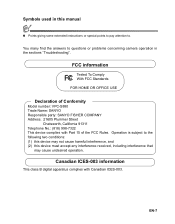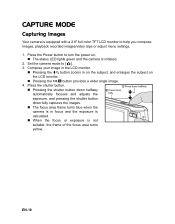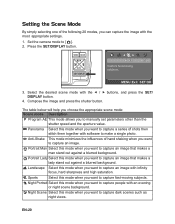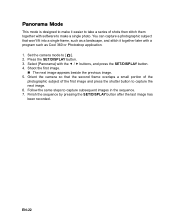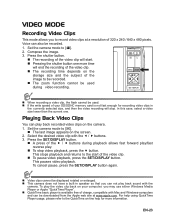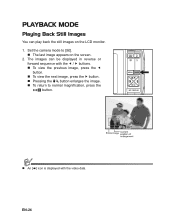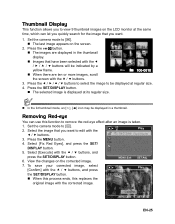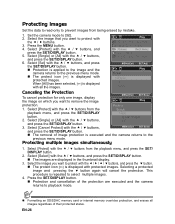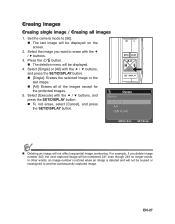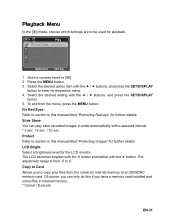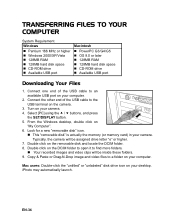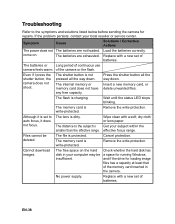Sanyo VPC-S880 Support Question
Find answers below for this question about Sanyo VPC-S880 - Xacti Digital Camera.Need a Sanyo VPC-S880 manual? We have 1 online manual for this item!
Question posted by mlmorton7 on July 17th, 2011
Why Does My Camera Turn Off When I Press The Zoom Button?
The person who posted this question about this Sanyo product did not include a detailed explanation. Please use the "Request More Information" button to the right if more details would help you to answer this question.
Current Answers
Related Sanyo VPC-S880 Manual Pages
Similar Questions
Digital Camera Vpc-e2100
My camera keeps freezing up when you go to take a picture and then turns itself off.
My camera keeps freezing up when you go to take a picture and then turns itself off.
(Posted by danalemon69 6 years ago)
Sanyo Fisher Co Digital Camera Vpc-s500
Why is deleting pictures so slow
Why is deleting pictures so slow
(Posted by Pehahn65 9 years ago)
..i Have A Vpc-t850 Digitaal Camera. When The On Button Is Pressed, Thr Lens Ext
When the on button is pressed, the lens extends, but immediatly retracts. Cannot get it to stay in t...
When the on button is pressed, the lens extends, but immediatly retracts. Cannot get it to stay in t...
(Posted by richardbmiles 11 years ago)
How Can I Get A New Set-up Disk And Usb Hook-up For My Sanyo Dual Camera?
sanyo dual 1500x digital 30x zoom photos&videos
sanyo dual 1500x digital 30x zoom photos&videos
(Posted by wildmanabbyluv 11 years ago)
How To Download Video Onto A Mac
how do i get the video from my camera onto imovie?
how do i get the video from my camera onto imovie?
(Posted by erobertsgrbcsbc 12 years ago)