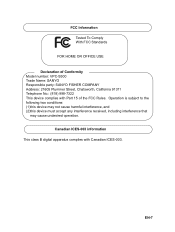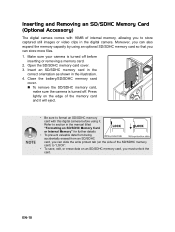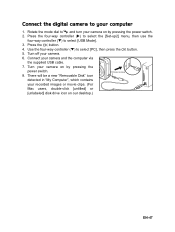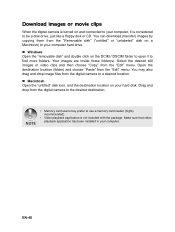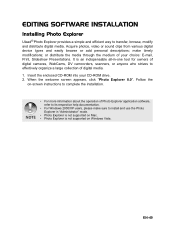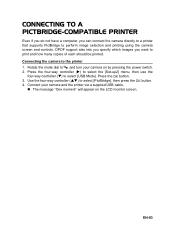Sanyo VPC-S500 - 5-Megapixel Digital Camera Support and Manuals
Get Help and Manuals for this Sanyo item

View All Support Options Below
Free Sanyo VPC-S500 manuals!
Problems with Sanyo VPC-S500?
Ask a Question
Free Sanyo VPC-S500 manuals!
Problems with Sanyo VPC-S500?
Ask a Question
Most Recent Sanyo VPC-S500 Questions
What Is Card Error?
(Posted by idiotneighbors 8 years ago)
How Do You Turn Camera On?
(Posted by jAanice11544 8 years ago)
How Do I View Images On Internal Memory With Sd Card Is In On A Sanyo Vpc-s500
(Posted by poleycat1971 9 years ago)
Sanyo Fisher Co Digital Camera Vpc-s500
Why is deleting pictures so slow
Why is deleting pictures so slow
(Posted by Pehahn65 9 years ago)
Transfer Photos To Laptop
(Posted by Anonymous-72334 11 years ago)
Popular Sanyo VPC-S500 Manual Pages
Sanyo VPC-S500 Reviews
We have not received any reviews for Sanyo yet.