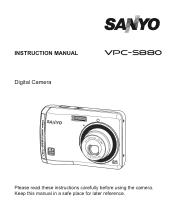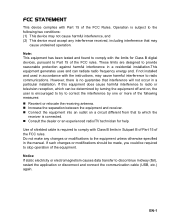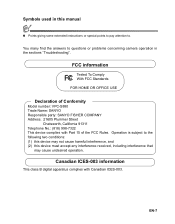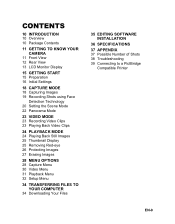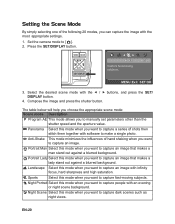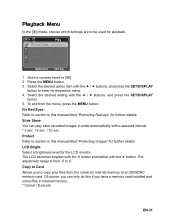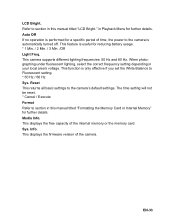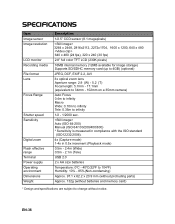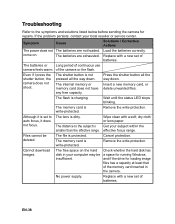Sanyo VPC-S880P - 8-Megapixel Digital Camera Support and Manuals
Get Help and Manuals for this Sanyo item

View All Support Options Below
Free Sanyo VPC-S880P manuals!
Problems with Sanyo VPC-S880P?
Ask a Question
Free Sanyo VPC-S880P manuals!
Problems with Sanyo VPC-S880P?
Ask a Question
Most Recent Sanyo VPC-S880P Questions
Drivers For Sanyo Vpc-s880p Digital Camera
Are there any drivers for the Sanyo VPC-S880P didital camera?
Are there any drivers for the Sanyo VPC-S880P didital camera?
(Posted by poorjim 9 years ago)
Popular Sanyo VPC-S880P Manual Pages
Sanyo VPC-S880P Reviews
We have not received any reviews for Sanyo yet.