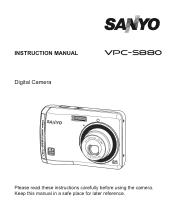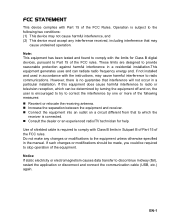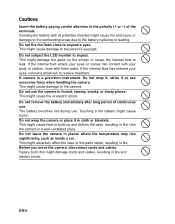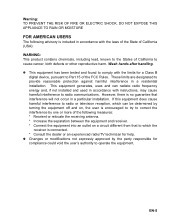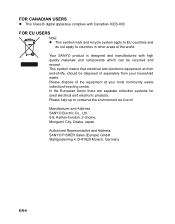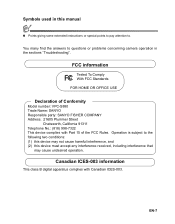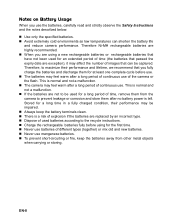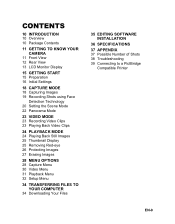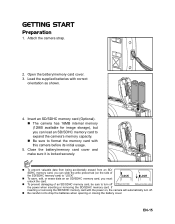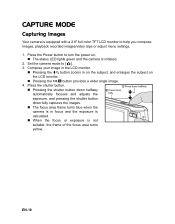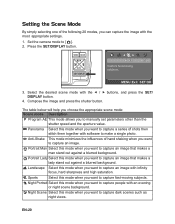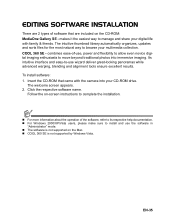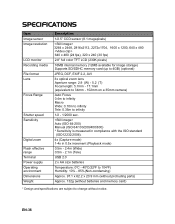Sanyo VPC-S880P Support Question
Find answers below for this question about Sanyo VPC-S880P - 8-Megapixel Digital Camera.Need a Sanyo VPC-S880P manual? We have 2 online manuals for this item!
Question posted by poorjim on November 8th, 2014
Drivers For Sanyo Vpc-s880p Digital Camera
Are there any drivers for the Sanyo VPC-S880P didital camera?
Current Answers
Answer #1: Posted by Brainerd on November 8th, 2014 11:19 PM
Hi, it seems loke the is no website wiith those drivers but note that you can use the tool in the link below:
http://www.driverscanner.com/
http://www.driverscanner.com/
I hope this helps you!
Please press accept to reward my effort or post again with more details if not satisfied.
Regards, Brainerd
Related Sanyo VPC-S880P Manual Pages
Similar Questions
Digital Camera Image Review Bad Quality.
my sanyo digital camera vpc-s60ex shows bad image on lcd when review, but good one before click it. ...
my sanyo digital camera vpc-s60ex shows bad image on lcd when review, but good one before click it. ...
(Posted by Anonymous-158455 8 years ago)
Please Im Need Can Possibl Drivers For My Digital Camera Model Vpc S60ex
(Posted by lahoussineelouadi 11 years ago)
Sanyo Vpc-e870 Digital Camera Vertical White Lines Across Uploaded Pics
My camera is a few years old but the housing etc still looks brand new, never been dropped or anythi...
My camera is a few years old but the housing etc still looks brand new, never been dropped or anythi...
(Posted by cilenefarrell 12 years ago)
Battery Drains Quickly In Digital Camera
How do I fix this problem for my Sanyo VPC-E870 digital camera. The battery drains quickly, like in ...
How do I fix this problem for my Sanyo VPC-E870 digital camera. The battery drains quickly, like in ...
(Posted by ctwaley 12 years ago)