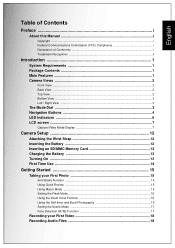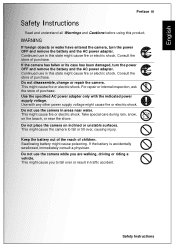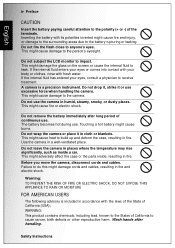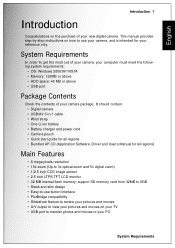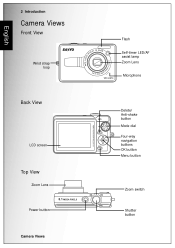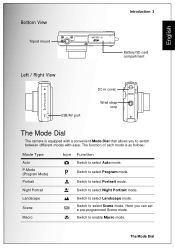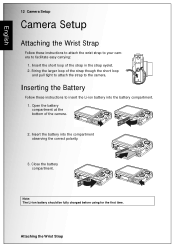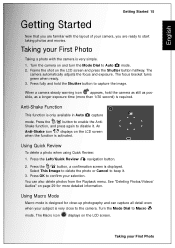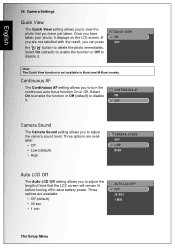Sanyo VPC-E870 Support Question
Find answers below for this question about Sanyo VPC-E870 - 8-Megapixel Digital Camera.Need a Sanyo VPC-E870 manual? We have 1 online manual for this item!
Question posted by ctwaley on December 20th, 2011
Battery Drains Quickly In Digital Camera
How do I fix this problem for my Sanyo VPC-E870 digital camera. The battery drains quickly, like in hours, even with the camera turned off. The battery is new and fully charged.
Any help appreciated.
Current Answers
Related Sanyo VPC-E870 Manual Pages
Similar Questions
Digital Camera Image Review Bad Quality.
my sanyo digital camera vpc-s60ex shows bad image on lcd when review, but good one before click it. ...
my sanyo digital camera vpc-s60ex shows bad image on lcd when review, but good one before click it. ...
(Posted by Anonymous-158455 8 years ago)
Looking For A Usb Cable Vpc-t700 7mp Sanyo Digital Camera. (not Xacti)
I bought a Sanyo Digital Camera VPT-T700 camera in 2007 and have since misplaced the USB cord that g...
I bought a Sanyo Digital Camera VPT-T700 camera in 2007 and have since misplaced the USB cord that g...
(Posted by krayner 10 years ago)
Need To Install Camera To Pc But Have No Disk
(Posted by Anonymous-40810 12 years ago)
Why Does My Camera Turn Off When I Press The Zoom Button?
(Posted by mlmorton7 12 years ago)
How Much Would This Camera Cost Me New Right Now?
I have someone wanting to sell me this exact camera for $60. I am wondering if this is a good deal? ...
I have someone wanting to sell me this exact camera for $60. I am wondering if this is a good deal? ...
(Posted by theman37040 13 years ago)