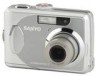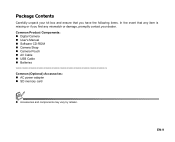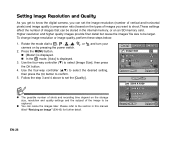Sanyo VPC-503 Support Question
Find answers below for this question about Sanyo VPC-503 - 5-Megapixel Digital Camera.Need a Sanyo VPC-503 manual? We have 1 online manual for this item!
Question posted by theman37040 on May 2nd, 2011
How Much Would This Camera Cost Me New Right Now?
I have someone wanting to sell me this exact camera for $60. I am wondering if this is a good deal? How much would this camera cost me new right now?
Current Answers
Related Sanyo VPC-503 Manual Pages
Similar Questions
How Much For This Camera?
(Posted by Anonymous-137953 9 years ago)
Camera Will Not Stay On.
When I turn on my camera, it turns right back off. If I connect the usb cable after holding down the...
When I turn on my camera, it turns right back off. If I connect the usb cable after holding down the...
(Posted by riddickjuani 11 years ago)
How Can I Get A New Set-up Disk And Usb Hook-up For My Sanyo Dual Camera?
sanyo dual 1500x digital 30x zoom photos&videos
sanyo dual 1500x digital 30x zoom photos&videos
(Posted by wildmanabbyluv 11 years ago)
Drivers
where I can find drivers the digital camera sanyo model VPC-503 compatibility whith window 7 ?
where I can find drivers the digital camera sanyo model VPC-503 compatibility whith window 7 ?
(Posted by glopez12 12 years ago)
My Screen Is Blank When I Try To Take A Picture.
When I turn on the camera, I can't see what I am trying to take a picture of.
When I turn on the camera, I can't see what I am trying to take a picture of.
(Posted by rjallen4 12 years ago)