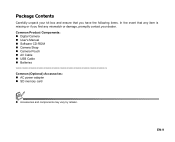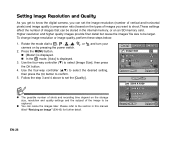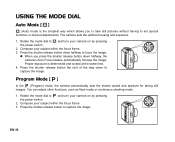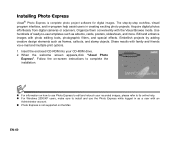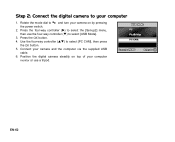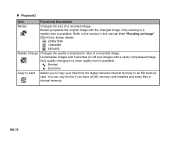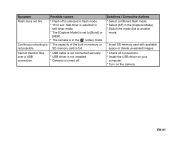Sanyo VPC-503 - 5-Megapixel Digital Camera Support and Manuals
Get Help and Manuals for this Sanyo item
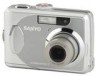
View All Support Options Below
Free Sanyo VPC-503 manuals!
Problems with Sanyo VPC-503?
Ask a Question
Free Sanyo VPC-503 manuals!
Problems with Sanyo VPC-503?
Ask a Question
Most Recent Sanyo VPC-503 Questions
How Much For This Camera?
(Posted by Anonymous-137953 9 years ago)
Need Plastic Part Of Battery Door Broken Will Not Lock Batteries In...
(Posted by jshattuck3 10 years ago)
Sanyo Vpc 503 Memory Card Error
(Posted by apep 12 years ago)
Input Power Polarity
For the 3 volt DC input from the adapter to the camera, is the tip positive or negative? And, can I ...
For the 3 volt DC input from the adapter to the camera, is the tip positive or negative? And, can I ...
(Posted by jetstarlight 12 years ago)
I Have Download The Usb Software And Still Can Get It To Show Up On My Pc
What
(Posted by blesswopac 12 years ago)
Popular Sanyo VPC-503 Manual Pages
Sanyo VPC-503 Reviews
We have not received any reviews for Sanyo yet.