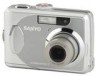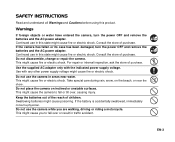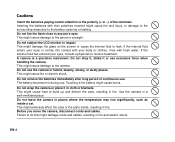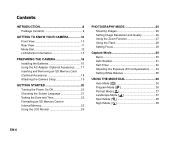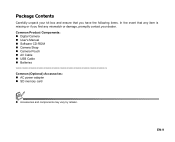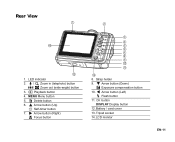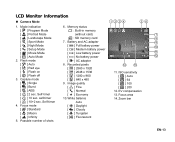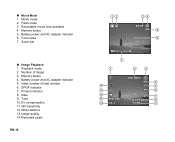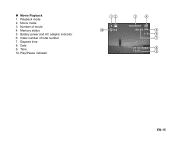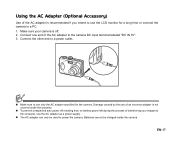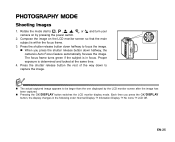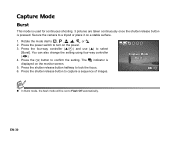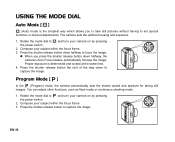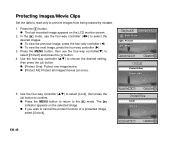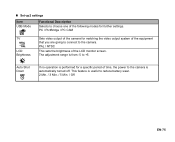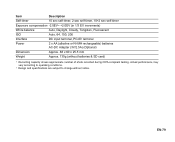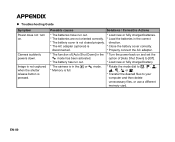Sanyo VPC-503 Support Question
Find answers below for this question about Sanyo VPC-503 - 5-Megapixel Digital Camera.Need a Sanyo VPC-503 manual? We have 1 online manual for this item!
Question posted by jshattuck3 on March 2nd, 2014
Need Plastic Part Of Battery Door Broken Will Not Lock Batteries In...
The person who posted this question about this Sanyo product did not include a detailed explanation. Please use the "Request More Information" button to the right if more details would help you to answer this question.
Current Answers
Related Sanyo VPC-503 Manual Pages
Similar Questions
Can The Battery Be Charged?
(Posted by conblue63 9 years ago)
Where Can I Download A Driver
need driver for sanyo digital camera VPC-E760
need driver for sanyo digital camera VPC-E760
(Posted by hardybears94 11 years ago)
Batteries Drain Fast
how come my camera drains the batteries within five min?
how come my camera drains the batteries within five min?
(Posted by myskablair 12 years ago)
Battery Drains Quickly In Digital Camera
How do I fix this problem for my Sanyo VPC-E870 digital camera. The battery drains quickly, like in ...
How do I fix this problem for my Sanyo VPC-E870 digital camera. The battery drains quickly, like in ...
(Posted by ctwaley 12 years ago)
Battery Charging
I'm out of the country and forgot my battery charger. How can I charge my battery without having to ...
I'm out of the country and forgot my battery charger. How can I charge my battery without having to ...
(Posted by Iklinda67 12 years ago)