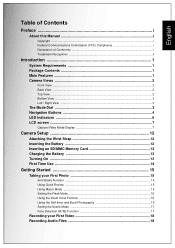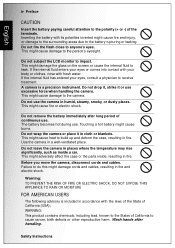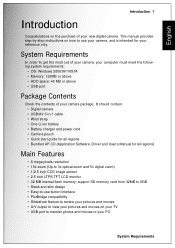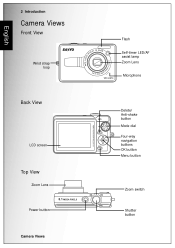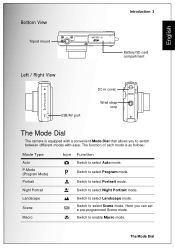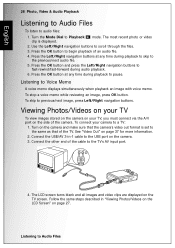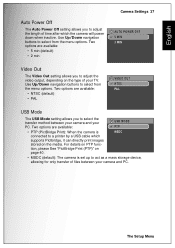Sanyo VPC-E870 - 8-Megapixel Digital Camera Support and Manuals
Get Help and Manuals for this Sanyo item

View All Support Options Below
Free Sanyo VPC-E870 manuals!
Problems with Sanyo VPC-E870?
Ask a Question
Free Sanyo VPC-E870 manuals!
Problems with Sanyo VPC-E870?
Ask a Question
Most Recent Sanyo VPC-E870 Questions
Battery Drains Quickly In Digital Camera
How do I fix this problem for my Sanyo VPC-E870 digital camera. The battery drains quickly, like in ...
How do I fix this problem for my Sanyo VPC-E870 digital camera. The battery drains quickly, like in ...
(Posted by ctwaley 12 years ago)
Need To Install Camera To Pc But Have No Disk
(Posted by Anonymous-40810 12 years ago)
White Screen
the screen is white, i cant see what im taking a pic of before or after but i does show up on my com...
the screen is white, i cant see what im taking a pic of before or after but i does show up on my com...
(Posted by agooch1233 12 years ago)
Popular Sanyo VPC-E870 Manual Pages
Sanyo VPC-E870 Reviews
We have not received any reviews for Sanyo yet.