Sanyo VPC-S670R - 6-Megapixel Digital Camera Support and Manuals
Get Help and Manuals for this Sanyo item
This item is in your list!

View All Support Options Below
Free Sanyo VPC-S670R manuals!
Problems with Sanyo VPC-S670R?
Ask a Question
Free Sanyo VPC-S670R manuals!
Problems with Sanyo VPC-S670R?
Ask a Question
Popular Sanyo VPC-S670R Manual Pages
VPC-S670R Owners Manual English - Page 3
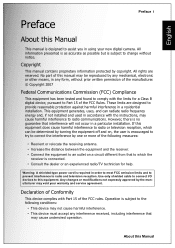
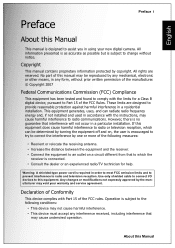
... to change without prior written permission of Conformity
This device complies with the instructions, may void your new digital camera. However, there is no guarantee that to which can radiate radio frequency energy and, if not installed and used in a residential installation.
Declaration of the manufacturer. © Copyright 2007
Federal Communications Commission (FCC) Compliance
This...
VPC-S670R Owners Manual English - Page 6


...camera. Use the camera in humid, steamy, smoky, or dusty places. Before you move the camera, disconnect cords and cables. Safety Instructions Do not remove the battery immediately after handling. Do not wrap the camera...of the terminals.
Failure to do this might adversely affect the case or the parts inside a car. This might cause fire and injury, or damage to the surrounding...
VPC-S670R Owners Manual English - Page 8


... subject to . Safety Instructions
Canadian ICES-003 Information
This class B digital apparatus complies with Part 15 of the FCC Rules. English
vi Preface
Symbols used in the sections "Troubleshooting". FCC Information
Tested To Comply With FCC Standards FOR HOME OR OFFICE USE
Declaration of Conformity
Model number: VPC-S670 Trade Name: SANYO Responsible party: SANYO FISHER COMPANY Address...
VPC-S670R Owners Manual English - Page 9
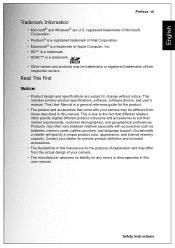
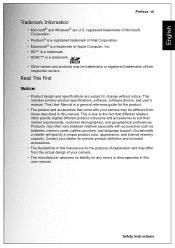
... trademark. • SDHC™ is a general reference guide for any errors or discrepancies in this user manual. This includes primary product specifications, software, software drivers, and user's manual. Occasionally a retailer will specify a unique product color, appearance, and internal memory capacity. Safety Instructions registered trademarks of Microsoft Corporation.
• Pentium®...
VPC-S670R Owners Manual English - Page 11


... screen ...8
Capture/Video Mode Display 8
Camera Setup 13
Attaching the Wrist Strap 13 Inserting the Batteries 13 Inserting an SD/MMC Memory Card 14 Turning On ...14 First Time Use 15
Getting Started 16
Taking your First Photo 16
Anti-Shake Function ...16 Using Macro Mode ...16 Setting the Flash Mode ...16 Using...
VPC-S670R Owners Manual English - Page 12
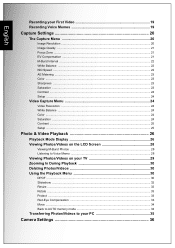
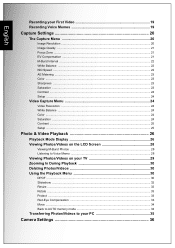
...19
Capture Settings 20
The Capture Menu 20
Image Resolution ...20 Image Quality ...21 Focus Zone ...21 EV Compensation ...21 M-Burst Interval ...22 White Balance ...22 ISO Speed ...22 AE Metering ...23 Color ...23 Sharpness ...23 Saturation ...23 Contrast ...24 Setup ...24
Video... Compensation 34 Move ...34 Back to AUTO memory mode 34
Transferring Photos/Videos to your PC 35
Camera Settings 36
VPC-S670R Owners Manual English - Page 13


English
The Setup Menu 36
File Number ...36 Digital Zoom ...36 Quick View ...37 Camera Sound ...37 Auto LCD Off ...37 Auto Power Off ...37 Video Out ...38 USB Mode ...38 Date Stamp ...38 Date and Time ...39 Language ...39 Image Storage ...39 Format ...40 Reset ...40 Voice Memo ...40
PictBridge Print (PTP 41
...
VPC-S670R Owners Manual English - Page 15


... is intended for all regions • Bundled AP-CD (Application Software, Driver and User's Manual for your camera package. It should contain: • Digital camera • USB/AV 3-in-1 cable • Wrist strap • Two AA batteries • Camera pouch • Quick start guide for all regions)
Main Features
• 7.1 mega pixels resolution • 15x zoom (Up to get the...
VPC-S670R Owners Manual English - Page 38


...to confirm. Refer to the following sections for more details on the setup menu options. Two video size settings are available:
• 640X480 • 320X240
320X240 VIDEO RESOLUTION ...See "White Balance" on page 22 for more details on the setup menu options. Video Capture Menu Video Resolution
The Video Resolution setting allows you to adjust the contrast of your videos are available:...
VPC-S670R Owners Manual English - Page 39


Video Capture Menu Setup
See "The Setup Menu" on page 36 for more details on the setup menu options. English
Capture Settings 25
Contrast
See "Contrast" on page 24 for more details on the setup menu options.
VPC-S670R Owners Manual English - Page 46


...a continuous loop of the image (4:3 or 3:2) remains unchanged after resizing. • This function only supports native pictures • Cropped images cannot be resized • If there is not sufficient storage space,... • If the SD/MMC card is disabled in a continuous sequence. The default setting is only possible to scale-down image resolutions.
Press the OK button to the main...
VPC-S670R Owners Manual English - Page 49


... to your PC. Copy the files from the drives to the directory on your PC: Use the software CD to install the camera driver. Connect the camera's USB port to a free USB port on your PC English
Photo & Video Playback 35
Transferring Photos/Videos to your PC
To transfer photos and videos to your PC using the USB cable.
VPC-S670R Owners Manual English - Page 50


...
36 Camera Settings
Camera Settings
The Setup Menu
The setup menu, available in capture and playback modes, allows you to turn the digital zoom function on your camera. File Number
The File No. setting allows you to reset all file numbers assigned to your selection. RESET CONTINUE
Digital Zoom
The Digital Zoom setting allows you to configure the camera's general settings according...
VPC-S670R Owners Manual English - Page 52
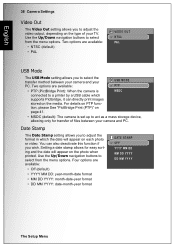
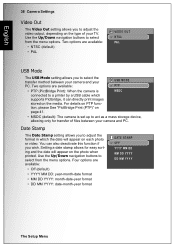
...camera is connected to a printer by a USB cable which the date will appear on the photo when printed.
Setting a date stamp allows for transfer of your TV.
Four options are available:
USB MODE PTP
• PTP (PictBridge Print): When the camera is set up to adjust the format in which supports...-month-year format
DATE STAMP OFF YYYY MM DD MM DD YYYY DD MM YYYY
The Setup Menu
VPC-S670R Owners Manual English - Page 62


... the camera. Replace the memory card with a new one or delete unnecessary images from the existing card. Move the switch to match your TV system. Press any button to turn on the LCD. The card is locked' Insufficient memory space to rotate an image. Incorrect TV-out type was selected. 48 Troubleshooting
Troubleshooting
English
Problem Camera...
Sanyo VPC-S670R Reviews
Do you have an experience with the Sanyo VPC-S670R that you would like to share?
Earn 750 points for your review!
We have not received any reviews for Sanyo yet.
Earn 750 points for your review!
