Sanyo VPC-603 - 6-Megapixel Digital Camera Support and Manuals
Get Help and Manuals for this Sanyo item
This item is in your list!
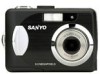
View All Support Options Below
Free Sanyo VPC-603 manuals!
Problems with Sanyo VPC-603?
Ask a Question
Free Sanyo VPC-603 manuals!
Problems with Sanyo VPC-603?
Ask a Question
Most Recent Sanyo VPC-603 Questions
What Buttons Do Use To Save Photos And Then Recall For Viewing.
(Posted by jbashara 10 years ago)
Popular Sanyo VPC-603 Manual Pages
VPC-603 Owners Manual English - Page 1
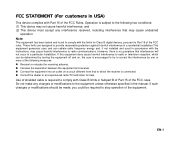
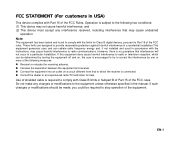
... otherwise specified in the manual.
If such changes or modifications should be made, you could be determined by turning the equipment off and on, the user is encouraged to try ... installation.This equipment generates uses and can be required to Part 15 of the FCC rules.
Operation is connected. „ Consult the dealer or an experienced radio/TV technician for Class B digital ...
VPC-603 Owners Manual English - Page 2
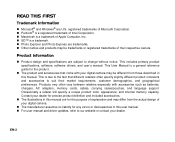
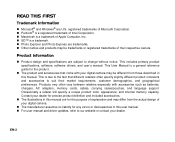
.... This is a general reference guide for any errors or discrepancies in this user manual. „ For user manual and driver updates, refer to our website or contact your digital camera may be trademarks or registered trademarks of your digital camera.
„ The manufacturer assumes no liability for the product.
„ The product and accessories that different retailers often specify...
VPC-603 Owners Manual English - Page 7
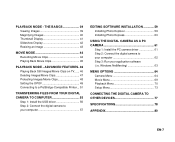
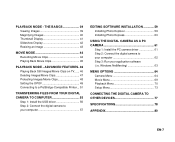
... 77
SPECIFICATIONS 78
APPENDIX 80
EN-7 ADVANCED FEATURES. 46 Playing Back Still Images/Movie Clips on TV...... 46 Deleting Images/Movie Clips 47 Protecting Images/Movie Clips 48 Setting the DPOF 49 Connecting to a PictBridge-Compatible Printer... 51
TRANSFERRING FILES FROM YOUR DIGITAL CAMERA TO COMPUTER 55
Step 1: Install the USB driver 56 Step 2: Connect the digital camera to...
VPC-603 Owners Manual English - Page 9
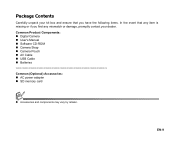
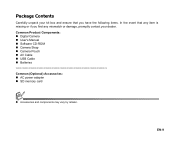
... items. In the event that any item is missing or if you find any mismatch or damage, promptly contact your dealer. Common Product Components: „ Digital Camera „ User's Manual „ Software CD-ROM „ Camera Strap „ Camera Pouch „ AV Cable „ USB Cable „ Batteries Common (Optional) Accessories: „ AC power adapter „ SD memory card
„...
VPC-603 Owners Manual English - Page 12
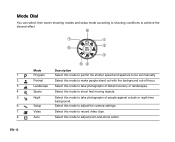
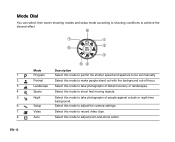
... a dusk or night-time
background.
6.
Video
Select this mode to adjust the camera settings.
7.
Landscape Select this mode to shoot fast moving objects.
5.
EN-12
Setup
Select this mode to be set manually.
2. Mode Dial
You can select from seven shooting modes and setup mode according to shooting conditions to adjust point-and-shoot action. Auto...
VPC-603 Owners Manual English - Page 18
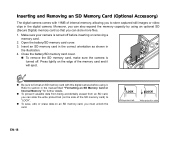
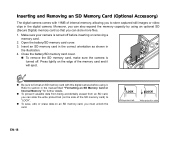
Insert an SD memory card in the correct orientation as shown in the manual titled "Formatting an SD Memory Card or Internal Memory" for further ...132; To remove the SD memory card, make sure the camera is turned off . EN-18 Inserting and Removing an SD Memory Card (Optional Accessory)
The digital camera comes with this digital camera before inserting or removing a
memory card. 2. Refer to ...
VPC-603 Owners Manual English - Page 26
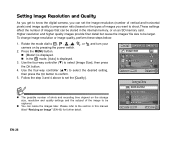
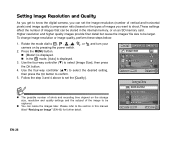
... but cause the images' file size to be captured.
„ You can be stored in this manual titled "Resizing an Image" (EN-43) for further detail. Rotate the mode dial to select [...-way controller (ST) to select the desired setting, then press the button to confirm.
5. Setting Image Resolution and Quality
As you get to know the digital camera, you can set the [Quality].
„ The possible number...
VPC-603 Owners Manual English - Page 34
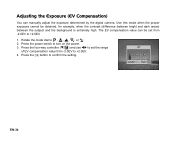
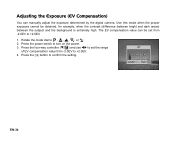
Press the power switch to confirm the setting.
±0.0
Select :
Set :
EN-34 Press the button to turn on the power.
3. ...way controller (T/ ) and use WX to set from -2.0EV to , , , , or .
2. The EV compensation value can manually adjust the exposure determined by the digital camera. Use this mode when the proper exposure cannot be set the range
EV
of EV compensation value from ...
VPC-603 Owners Manual English - Page 36
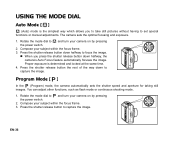
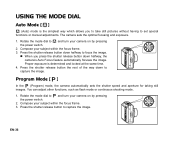
... or continuous shooting mode.
1. Rotate the mode dial to and turn your camera on by pressing the power switch.
2.
EN-36 Proper exposure is the simplest way which allows you press the shutter release button down to set special functions or manual adjustments. USING THE MODE DIAL
Auto Mode [ ]
(Auto) mode is determined...
VPC-603 Owners Manual English - Page 39
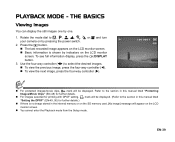
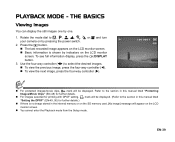
.... „ Basic information is no image stored in this manual titled "Protecting
Images/Movie Clips" (EN-48) for further details.
„ For images selected for printing with DPOF setting, mark will appear on the LCD monitor screen. Refer to , , , , , or and turn your camera on the SD memory card, [No image] message will...
VPC-603 Owners Manual English - Page 51
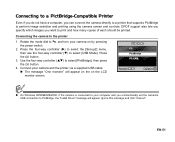
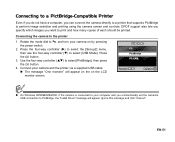
... image selection and printing using the camera screen and controls. Connecting the camera to select [USB Mode].
Rotate the mode dial to and turn your computer and you unintentionally set the camera's USB connection to select [PictBridge], then press
the button.
4. Use the four-way controller (ST) to PictBridge, the "Install Driver" message will appear on the on...
VPC-603 Owners Manual English - Page 57
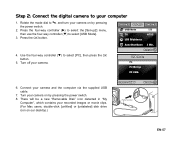
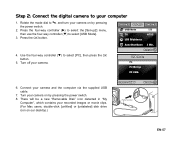
.... (For Mac users, double-click [untitled] or [unlabeled] disk drive icon on by pressing the power switch.
2. Set-up1 Set-up2 Set-up3
USB Mode
PC
TV
NTSC
LCD Brightness
Auto Shut Down 3 Min. Select :
USB Mode PC PictBridge PC CAM.
6. Use the four-way controller (T) to select [USB Mode].
3.
Step 2: Connect the digital camera to your camera. There will...
VPC-603 Owners Manual English - Page 65
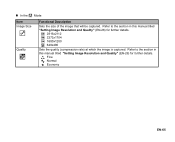
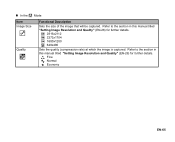
... Resolution and Quality" (EN-26) for further details.
2816x2112 2272x1704 1600x1200 640x480
Sets the quality (compression rate) at which the image is captured. Fine Normal Economy
EN-65
Refer to the section in this manual titled "Setting Image Resolution and Quality" (EN-26) for further details. „ In the Mode
Item Image Size...
VPC-603 Owners Manual English - Page 66


... further details. When the sensitivity is raised (and the ISO figure is increased), photography will become possible even in this manual titled "Setting Image Resolution and Quality" (EN-26) for taking pictures. W.Balance ISO
Sets the white balance when shooting under a variety of lighting conditions and permits photographs to the section in this...
VPC-603 Owners Manual English - Page 81
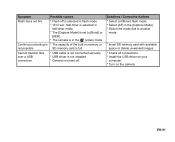
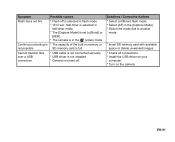
...turned off is full. Cannot transfer files over a USB connection.
* USB cable is not connected securely. * USB driver is not installed. * Camera is * The capacity of the built-in flash mode...[Burst] or
[AEB]. * The camera is set to another
mode.
* Insert SD memory card with available space or delete unwanted images.
* Check all connections. * Install the USB driver on your
computer. * Turn on...
Sanyo VPC-603 Reviews
Do you have an experience with the Sanyo VPC-603 that you would like to share?
Earn 750 points for your review!
We have not received any reviews for Sanyo yet.
Earn 750 points for your review!
