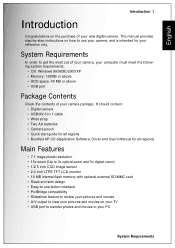Sanyo VPC-S750P - 7-Megapixel Digital Camera Support and Manuals
Get Help and Manuals for this Sanyo item

View All Support Options Below
Free Sanyo VPC-S750P manuals!
Problems with Sanyo VPC-S750P?
Ask a Question
Free Sanyo VPC-S750P manuals!
Problems with Sanyo VPC-S750P?
Ask a Question
Most Recent Sanyo VPC-S750P Questions
Memory Card Locked, Have Moved It To Unlock But Still Reads Locked
(Posted by drock58 11 years ago)
Switched Off
Why did my camera switch off automatically whenever I press the button to take photos? I'm really fr...
Why did my camera switch off automatically whenever I press the button to take photos? I'm really fr...
(Posted by tohxinjie 12 years ago)
Popular Sanyo VPC-S750P Manual Pages
Sanyo VPC-S750P Reviews
We have not received any reviews for Sanyo yet.