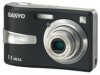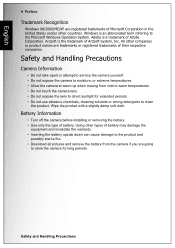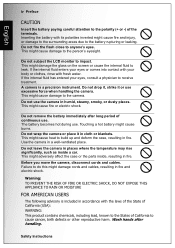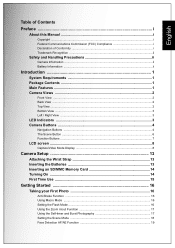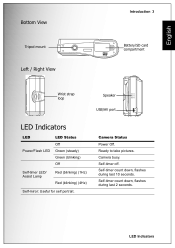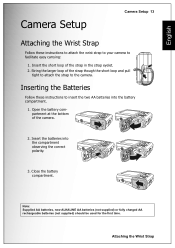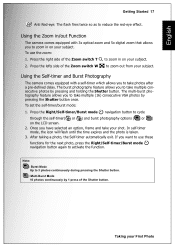Sanyo VPC-S770 Support Question
Find answers below for this question about Sanyo VPC-S770 - 7.1-Megapixel Digital Camera.Need a Sanyo VPC-S770 manual? We have 2 online manuals for this item!
Question posted by myskablair on February 19th, 2012
Batteries Drain Fast
how come my camera drains the batteries within five min?
Current Answers
Related Sanyo VPC-S770 Manual Pages
Similar Questions
S770 Sanyo Megepixel 7.1 Camera
Cant take pictuers camera turns on in time and year mode cant change time and date fades to black sc...
Cant take pictuers camera turns on in time and year mode cant change time and date fades to black sc...
(Posted by smmc12798 1 year ago)
How Do You Remove The Battery In The Camera
How do I remove the chargeable battery in the camera
How do I remove the chargeable battery in the camera
(Posted by skey6 2 years ago)
Need Sanyo Vpc-s770 7.1 Mega Usb Cable
I am looking for this item to transfer my pix from camera to my laptop. Please send me the right one...
I am looking for this item to transfer my pix from camera to my laptop. Please send me the right one...
(Posted by narita4u 10 years ago)
Battery Drains Quickly In Digital Camera
How do I fix this problem for my Sanyo VPC-E870 digital camera. The battery drains quickly, like in ...
How do I fix this problem for my Sanyo VPC-E870 digital camera. The battery drains quickly, like in ...
(Posted by ctwaley 12 years ago)
Moving Pictures From Camera To Computer By Usb Cord, To 'my Picture' File
i DON'T GET THE WINDOW THAT SAYS WIZARD. AND THE WINDOW I GET SAY 0 PICTIRES ON MY CAMERA, WHEN I CA...
i DON'T GET THE WINDOW THAT SAYS WIZARD. AND THE WINDOW I GET SAY 0 PICTIRES ON MY CAMERA, WHEN I CA...
(Posted by diddyruthann 12 years ago)