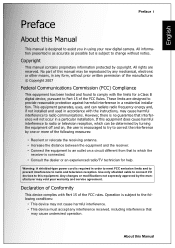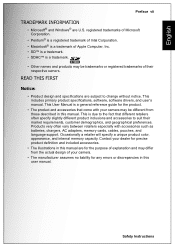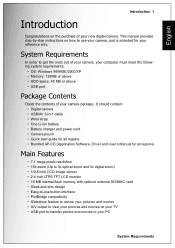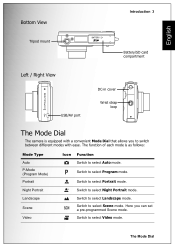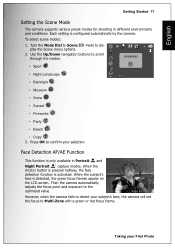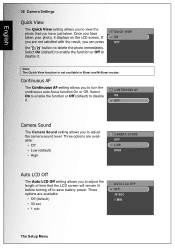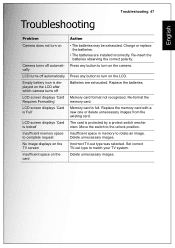Sanyo VPC E760 - E760 7.1MP Digital Camera Support and Manuals
Get Help and Manuals for this Sanyo item

View All Support Options Below
Free Sanyo VPC E760 manuals!
Problems with Sanyo VPC E760?
Ask a Question
Free Sanyo VPC E760 manuals!
Problems with Sanyo VPC E760?
Ask a Question
Most Recent Sanyo VPC E760 Questions
Changing Language Xacti 7.1 Mega Digital Camera?
How can I change the language to English in Xacti 7.1 mega digital camera?
How can I change the language to English in Xacti 7.1 mega digital camera?
(Posted by freeosa 11 years ago)
Where Can I Download A Driver
need driver for sanyo digital camera VPC-E760
need driver for sanyo digital camera VPC-E760
(Posted by hardybears94 11 years ago)
How Do Download Pictures To A Laptop,
(Posted by mellojeremy81 12 years ago)
Why My Camera Is Not Working?
my sanyo VPC-E760 is not working properly it keeps saying internal card locked how can i fix this?
my sanyo VPC-E760 is not working properly it keeps saying internal card locked how can i fix this?
(Posted by Taisiexoxo 12 years ago)
Turning Off Flash
When I turn off the flash and then take a picture, the picture looks like sepia tones. How do I take...
When I turn off the flash and then take a picture, the picture looks like sepia tones. How do I take...
(Posted by gbosshogg 12 years ago)
Sanyo VPC E760 Videos
Popular Sanyo VPC E760 Manual Pages
Sanyo VPC E760 Reviews
We have not received any reviews for Sanyo yet.