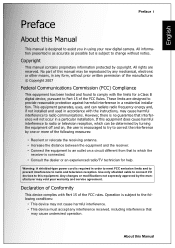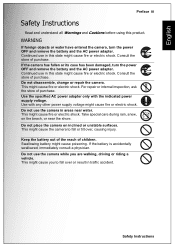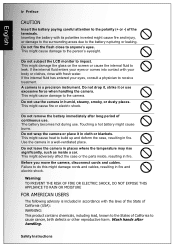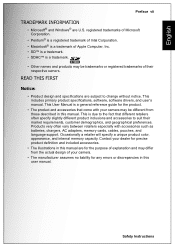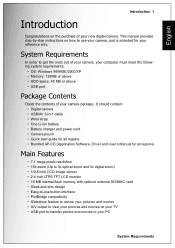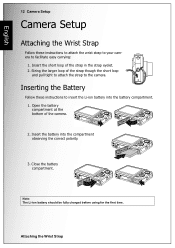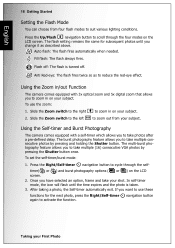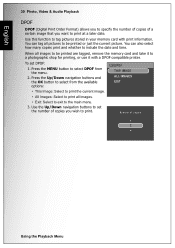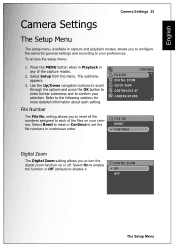Sanyo VPC E760 Support Question
Find answers below for this question about Sanyo VPC E760 - E760 7.1MP Digital Camera.Need a Sanyo VPC E760 manual? We have 1 online manual for this item!
Question posted by mellojeremy81 on April 22nd, 2012
How Do Download Pictures To A Laptop,
The person who posted this question about this Sanyo product did not include a detailed explanation. Please use the "Request More Information" button to the right if more details would help you to answer this question.
Current Answers
Related Sanyo VPC E760 Manual Pages
Similar Questions
Digital Camera Vpc-e2100
My camera keeps freezing up when you go to take a picture and then turns itself off.
My camera keeps freezing up when you go to take a picture and then turns itself off.
(Posted by danalemon69 6 years ago)
Sanyo Fisher Co Digital Camera Vpc-s500
Why is deleting pictures so slow
Why is deleting pictures so slow
(Posted by Pehahn65 9 years ago)
Changing Language Xacti 7.1 Mega Digital Camera?
How can I change the language to English in Xacti 7.1 mega digital camera?
How can I change the language to English in Xacti 7.1 mega digital camera?
(Posted by freeosa 11 years ago)
Where Can I Download A Driver
need driver for sanyo digital camera VPC-E760
need driver for sanyo digital camera VPC-E760
(Posted by hardybears94 11 years ago)
How Do I Get A Download For A Vpc-e760. I Do Not Have My Disk.
how do I get a download for A VPC-E760, I do not have my disk
how do I get a download for A VPC-E760, I do not have my disk
(Posted by bkohlhouse 13 years ago)