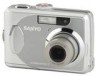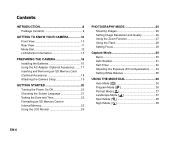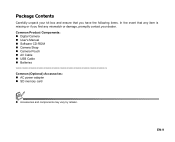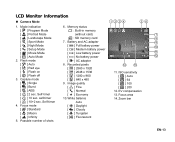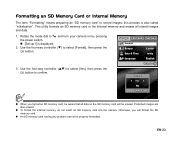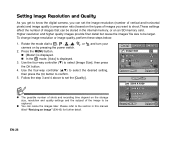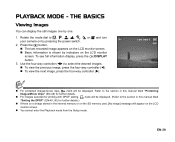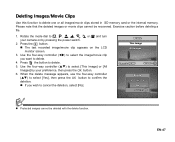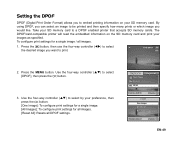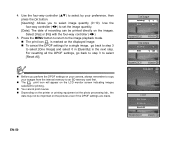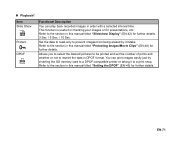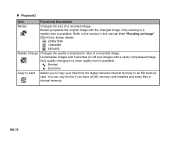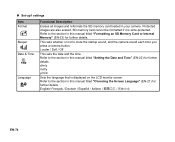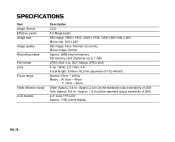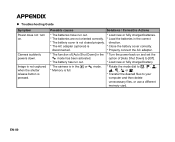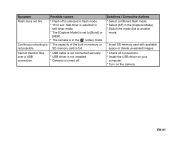Sanyo VPC-503 Support Question
Find answers below for this question about Sanyo VPC-503 - 5-Megapixel Digital Camera.Need a Sanyo VPC-503 manual? We have 1 online manual for this item!
Question posted by apep on January 28th, 2012
Sanyo Vpc 503 Memory Card Error
The person who posted this question about this Sanyo product did not include a detailed explanation. Please use the "Request More Information" button to the right if more details would help you to answer this question.
Current Answers
Related Sanyo VPC-503 Manual Pages
Similar Questions
I Have A Sanyo Vpc S750 Camera And Need A Software Program To Download My Photos
The disc for the Sanyo camera is for older model PC & as I am now running windows 7, I need the ...
The disc for the Sanyo camera is for older model PC & as I am now running windows 7, I need the ...
(Posted by gwatkuns 7 years ago)
What Is Card Error?
(Posted by idiotneighbors 8 years ago)
How Much For This Camera?
(Posted by Anonymous-137953 9 years ago)
Memory Card Locked, Have Moved It To Unlock But Still Reads Locked
(Posted by drock58 11 years ago)
Drivers
where I can find drivers the digital camera sanyo model VPC-503 compatibility whith window 7 ?
where I can find drivers the digital camera sanyo model VPC-503 compatibility whith window 7 ?
(Posted by glopez12 12 years ago)