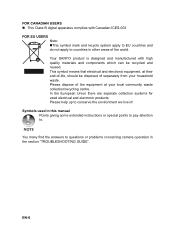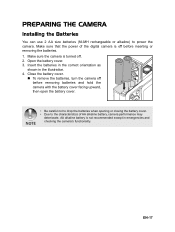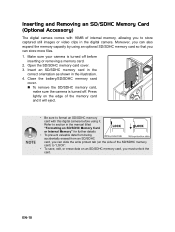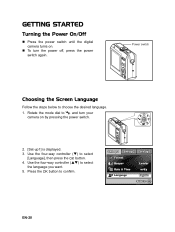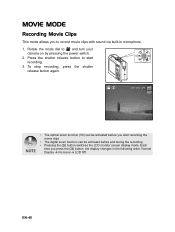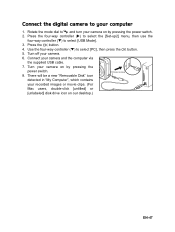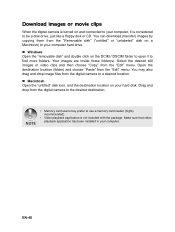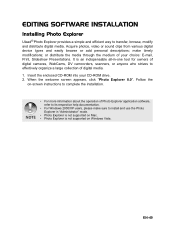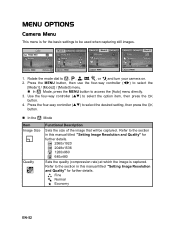Sanyo VPC-S500 Support Question
Find answers below for this question about Sanyo VPC-S500 - 5-Megapixel Digital Camera.Need a Sanyo VPC-S500 manual? We have 2 online manuals for this item!
Question posted by Anonymous-72334 on August 28th, 2012
Transfer Photos To Laptop
The person who posted this question about this Sanyo product did not include a detailed explanation. Please use the "Request More Information" button to the right if more details would help you to answer this question.
Current Answers
Answer #1: Posted by LightofEarendil on August 28th, 2012 3:45 PM
The document here, from page EN-46 has detailed instructions on how to connect your camera to your computer and transfer your pictures:
http://www.manualowl.com/m/Sanyo/VPC-S500/Manual/132717
You don't need any additional software,
Cheers.
Related Sanyo VPC-S500 Manual Pages
Similar Questions
Digital Camera Vpc-e2100
My camera keeps freezing up when you go to take a picture and then turns itself off.
My camera keeps freezing up when you go to take a picture and then turns itself off.
(Posted by danalemon69 6 years ago)
My Video Can Not Play On Laptop
Hi....I had been recording some video thru my Sanyo Digital Camera VPC-X1200EX Series.However, those...
Hi....I had been recording some video thru my Sanyo Digital Camera VPC-X1200EX Series.However, those...
(Posted by Martinkoh 7 years ago)
Digital Camera Image Review Bad Quality.
my sanyo digital camera vpc-s60ex shows bad image on lcd when review, but good one before click it. ...
my sanyo digital camera vpc-s60ex shows bad image on lcd when review, but good one before click it. ...
(Posted by Anonymous-158455 8 years ago)
How Do You Turn Camera On?
(Posted by jAanice11544 8 years ago)
Sanyo Fisher Co Digital Camera Vpc-s500
Why is deleting pictures so slow
Why is deleting pictures so slow
(Posted by Pehahn65 9 years ago)