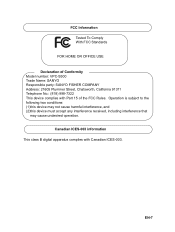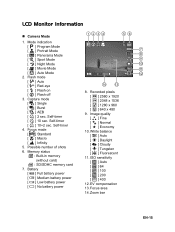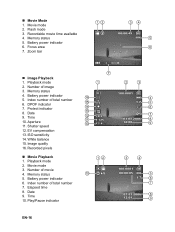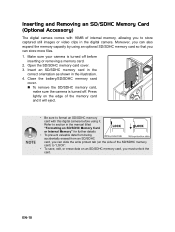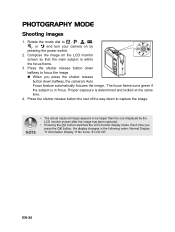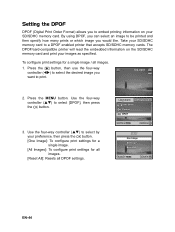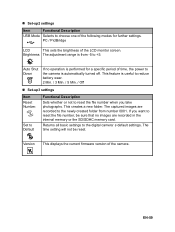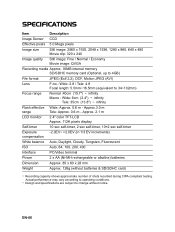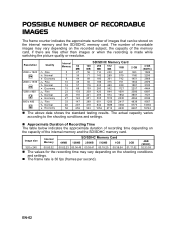Sanyo VPC-S500 Support Question
Find answers below for this question about Sanyo VPC-S500 - 5-Megapixel Digital Camera.Need a Sanyo VPC-S500 manual? We have 2 online manuals for this item!
Question posted by poleycat1971 on November 28th, 2014
How Do I View Images On Internal Memory With Sd Card Is In On A Sanyo Vpc-s500
Current Answers
Answer #1: Posted by BusterDoogen on November 28th, 2014 10:58 AM
I hope this is helpful to you!
Please respond to my effort to provide you with the best possible solution by using the "Acceptable Solution" and/or the "Helpful" buttons when the answer has proven to be helpful. Please feel free to submit further info for your question, if a solution was not provided. I appreciate the opportunity to serve you!
Related Sanyo VPC-S500 Manual Pages
Similar Questions
my camera won't let me operate it will keep shutting down
Why is deleting pictures so slow
I am looking for this item to transfer my pix from camera to my laptop. Please send me the right one...