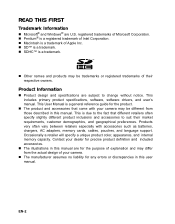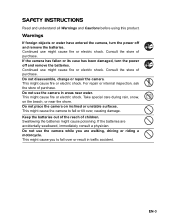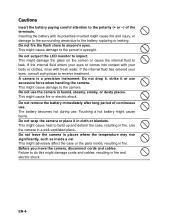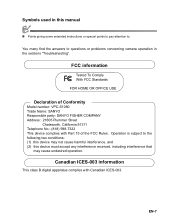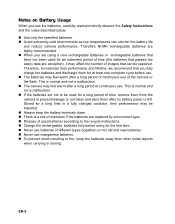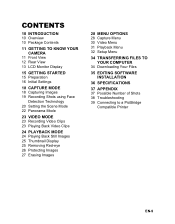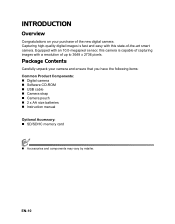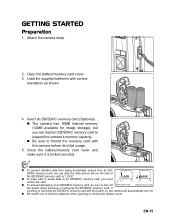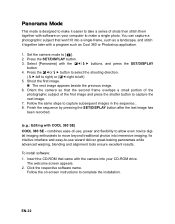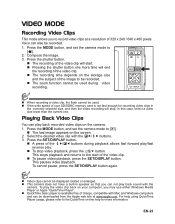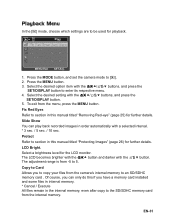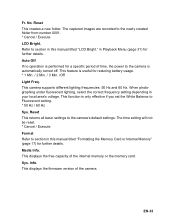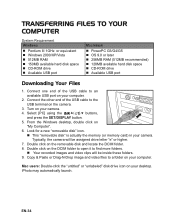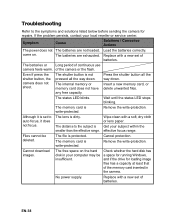Sanyo VPC S1080 Support Question
Find answers below for this question about Sanyo VPC S1080 - Xacti Digital Camera.Need a Sanyo VPC S1080 manual? We have 1 online manual for this item!
Question posted by Paulajeanne55 on August 12th, 2015
Why Is My Camera Saying That My Sd Card Is Protected And I Can't Use My Camera
my camera won't let me operate it will keep shutting down
Current Answers
Related Sanyo VPC S1080 Manual Pages
Similar Questions
Why Is My Camera Acting Odd?
When I turn the camera on, it says "low batteries" even with brand new batteries. When I do get it t...
When I turn the camera on, it says "low batteries" even with brand new batteries. When I do get it t...
(Posted by jacobmoseley88 8 years ago)
How Do I View Images On Internal Memory With Sd Card Is In On A Sanyo Vpc-s500
(Posted by poleycat1971 9 years ago)
Why My Camera Is Not Working?
my sanyo VPC-E760 is not working properly it keeps saying internal card locked how can i fix this?
my sanyo VPC-E760 is not working properly it keeps saying internal card locked how can i fix this?
(Posted by Taisiexoxo 12 years ago)
Yellow Pictures
sanyo vpc-s1080 digital camera all the pictures are coming out yellow.
sanyo vpc-s1080 digital camera all the pictures are coming out yellow.
(Posted by tdmontoya 12 years ago)
How To Get Out Of Smile Mode
How do I get my camera off smile mode?
How do I get my camera off smile mode?
(Posted by dexterette2000 12 years ago)