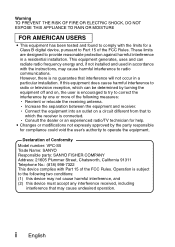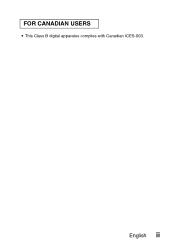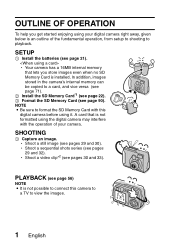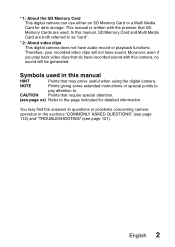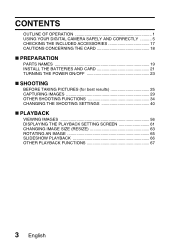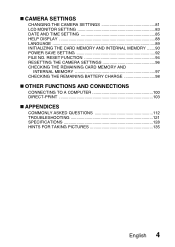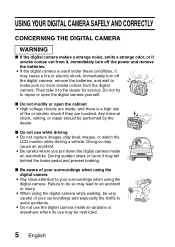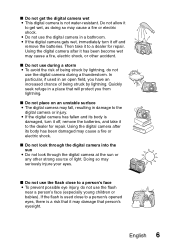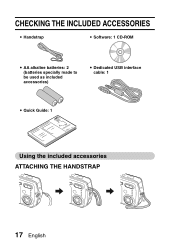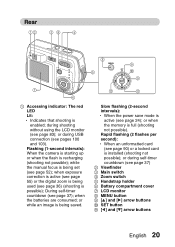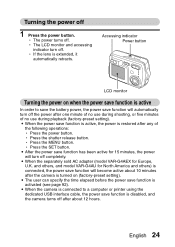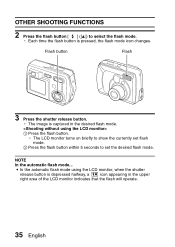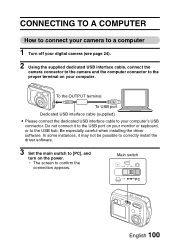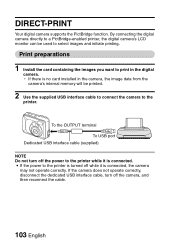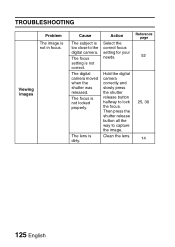Sanyo VPC S5 Support Question
Find answers below for this question about Sanyo VPC S5 - Xacti Digital Camera.Need a Sanyo VPC S5 manual? We have 1 online manual for this item!
Question posted by onematelow on November 27th, 2011
I Live In The Vancouver Area Of Canada. I Am In Need Of A Usb Cable.
Current Answers
Answer #1: Posted by kcmjr on November 27th, 2011 2:56 AM
It appears that the camera uses a standard mini-USB cable. You can buy these at any Radio Shack, Walmart, Office Depot, Staples, etc. Basically any electronics or camera store. Take the camera along to verify the cable fits.
This guide shows all the various USB versions. http://gadgetophilia.com/usb-10-usb-20-usb-30-guide/
Licenses & Certifications: Microsoft, Cisco, VMware, Novell, FCC RF & Amateur Radio licensed.
Answer #2: Posted by techie12330 on November 27th, 2011 1:49 AM
http://www.samsung.com/us/support/owners/product/NP-N310
Related Sanyo VPC S5 Manual Pages
Similar Questions
I bought a Sanyo Digital Camera VPT-T700 camera in 2007 and have since misplaced the USB cord that g...
I am looking for this item to transfer my pix from camera to my laptop. Please send me the right one...
I have a vpc S5880P camera when I turn it on It lights up then the screen goes blank. and it won't t...