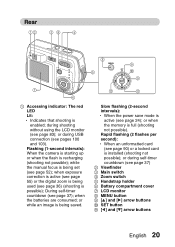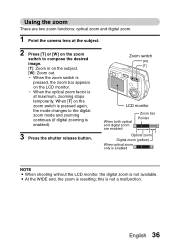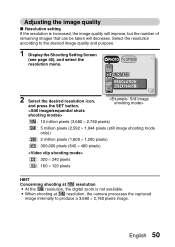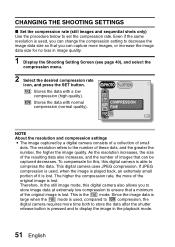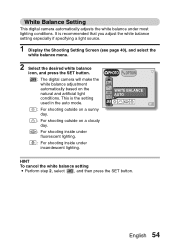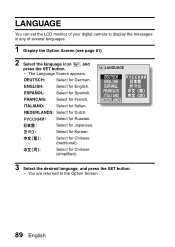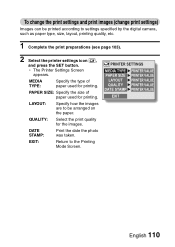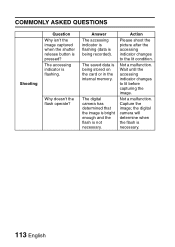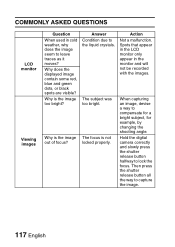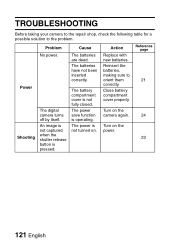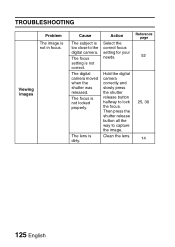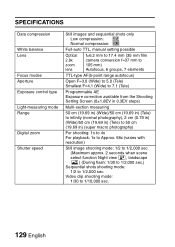Sanyo VPC S5 Support Question
Find answers below for this question about Sanyo VPC S5 - Xacti Digital Camera.Need a Sanyo VPC S5 manual? We have 1 online manual for this item!
Question posted by neilpat1 on April 20th, 2012
Shutter Button
where can i purchase a shutter button for my sanyo xacti s5
Current Answers
Related Sanyo VPC S5 Manual Pages
Similar Questions
Digital Camera Vpc-e2100
My camera keeps freezing up when you go to take a picture and then turns itself off.
My camera keeps freezing up when you go to take a picture and then turns itself off.
(Posted by danalemon69 6 years ago)
Digital Camera Image Review Bad Quality.
my sanyo digital camera vpc-s60ex shows bad image on lcd when review, but good one before click it. ...
my sanyo digital camera vpc-s60ex shows bad image on lcd when review, but good one before click it. ...
(Posted by Anonymous-158455 8 years ago)
Sanyo Fisher Co Digital Camera Vpc-s500
Why is deleting pictures so slow
Why is deleting pictures so slow
(Posted by Pehahn65 9 years ago)
About My Camera
I have a vpc S5880P camera when I turn it on It lights up then the screen goes blank. and it won't t...
I have a vpc S5880P camera when I turn it on It lights up then the screen goes blank. and it won't t...
(Posted by dutches59 11 years ago)
I Live In The Vancouver Area Of Canada. I Am In Need Of A Usb Cable.
Can you please advise me where I can obtain this Item. Thanks KJ Sanyo xacti s5 camera 5,0 megapixal
Can you please advise me where I can obtain this Item. Thanks KJ Sanyo xacti s5 camera 5,0 megapixal
(Posted by onematelow 12 years ago)