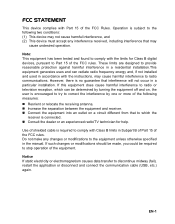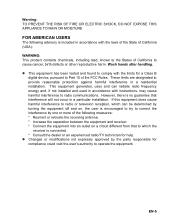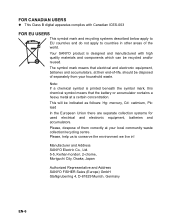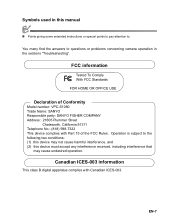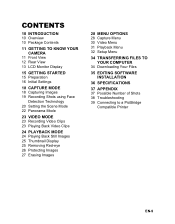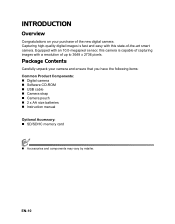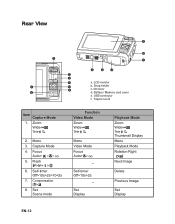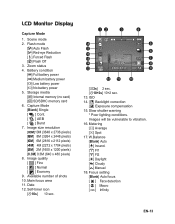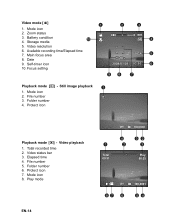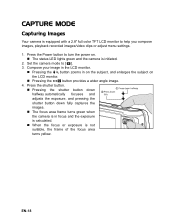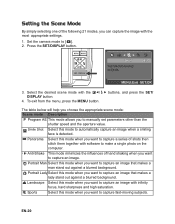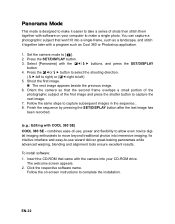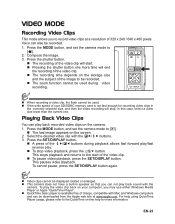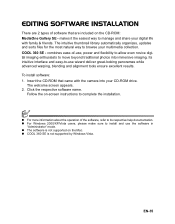Sanyo VPC S1080 Support Question
Find answers below for this question about Sanyo VPC S1080 - Xacti Digital Camera.Need a Sanyo VPC S1080 manual? We have 1 online manual for this item!
Question posted by ksams42 on October 22nd, 2013
How Do I Set The Timer To Take A Self Picture?
The person who posted this question about this Sanyo product did not include a detailed explanation. Please use the "Request More Information" button to the right if more details would help you to answer this question.
Current Answers
Related Sanyo VPC S1080 Manual Pages
Similar Questions
How Do I Set Timer For A Picture
(Posted by marionmathis234 1 year ago)
Digital Camera Vpc-e2100
My camera keeps freezing up when you go to take a picture and then turns itself off.
My camera keeps freezing up when you go to take a picture and then turns itself off.
(Posted by danalemon69 6 years ago)
Why Is My Camera Acting Odd?
When I turn the camera on, it says "low batteries" even with brand new batteries. When I do get it t...
When I turn the camera on, it says "low batteries" even with brand new batteries. When I do get it t...
(Posted by jacobmoseley88 8 years ago)
Yellow Pictures
sanyo vpc-s1080 digital camera all the pictures are coming out yellow.
sanyo vpc-s1080 digital camera all the pictures are coming out yellow.
(Posted by tdmontoya 12 years ago)
Tv No Longer Shows Picture
My 42" Sanyo 1080 HD no longer shows a picture. It was manufactured in June 2008, we have had for on...
My 42" Sanyo 1080 HD no longer shows a picture. It was manufactured in June 2008, we have had for on...
(Posted by gaolivas 13 years ago)