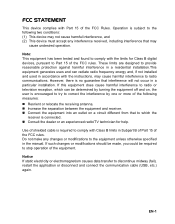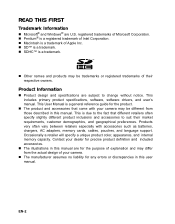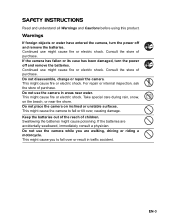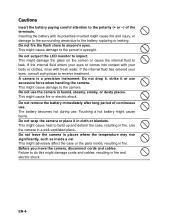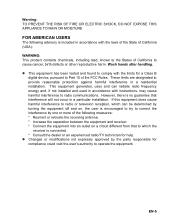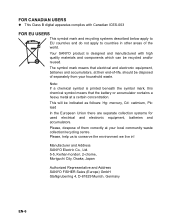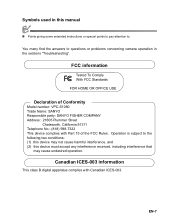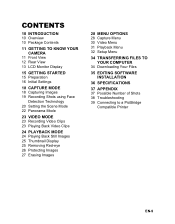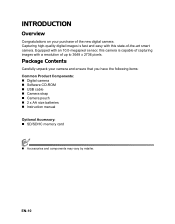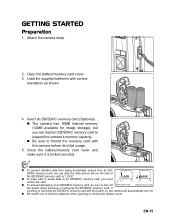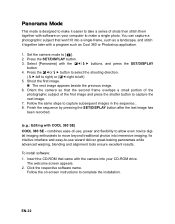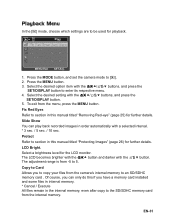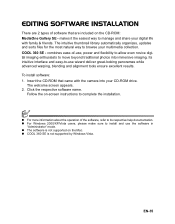Sanyo VPC S1080 Support Question
Find answers below for this question about Sanyo VPC S1080 - Xacti Digital Camera.Need a Sanyo VPC S1080 manual? We have 1 online manual for this item!
Question posted by gaolivas on December 19th, 2010
Tv No Longer Shows Picture
My 42" Sanyo 1080 HD no longer shows a picture. It was manufactured in June 2008, we have had for only 2 years.
Current Answers
Related Sanyo VPC S1080 Manual Pages
Similar Questions
Digital Camera Vpc-e2100
My camera keeps freezing up when you go to take a picture and then turns itself off.
My camera keeps freezing up when you go to take a picture and then turns itself off.
(Posted by danalemon69 6 years ago)
Why Is My Camera Acting Odd?
When I turn the camera on, it says "low batteries" even with brand new batteries. When I do get it t...
When I turn the camera on, it says "low batteries" even with brand new batteries. When I do get it t...
(Posted by jacobmoseley88 8 years ago)
Sanyo Fisher Co Digital Camera Vpc-s500
Why is deleting pictures so slow
Why is deleting pictures so slow
(Posted by Pehahn65 9 years ago)
How Do I Set The Timer To Take A Self Picture?
(Posted by ksams42 10 years ago)
Yellow Pictures
sanyo vpc-s1080 digital camera all the pictures are coming out yellow.
sanyo vpc-s1080 digital camera all the pictures are coming out yellow.
(Posted by tdmontoya 12 years ago)