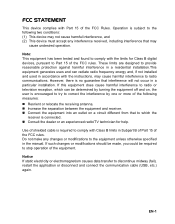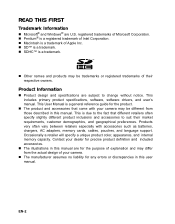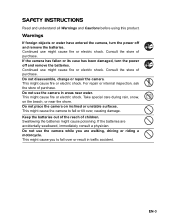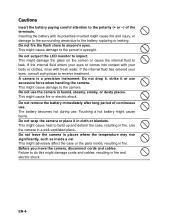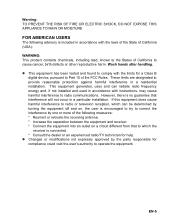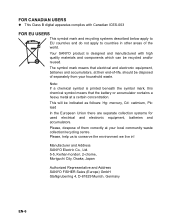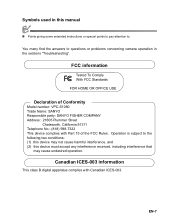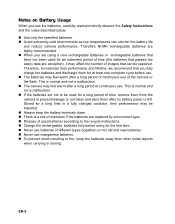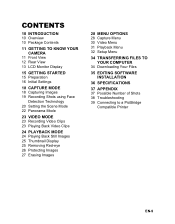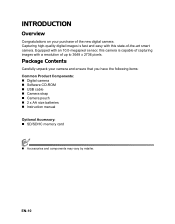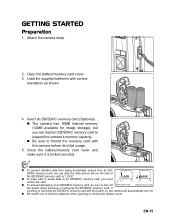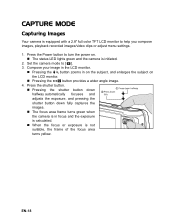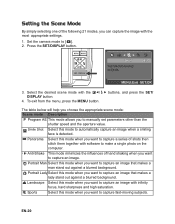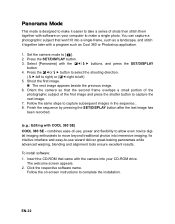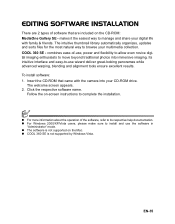Sanyo VPC S1080 Support Question
Find answers below for this question about Sanyo VPC S1080 - Xacti Digital Camera.Need a Sanyo VPC S1080 manual? We have 1 online manual for this item!
Question posted by lab8w on November 17th, 2015
Accessories
What tripods and remotes are compatible with this camera
Current Answers
Related Sanyo VPC S1080 Manual Pages
Similar Questions
Why Is My Camera Acting Odd?
When I turn the camera on, it says "low batteries" even with brand new batteries. When I do get it t...
When I turn the camera on, it says "low batteries" even with brand new batteries. When I do get it t...
(Posted by jacobmoseley88 8 years ago)
Why Is My Camera Saying That My Sd Card Is Protected And I Can't Use My Camera
my camera won't let me operate it will keep shutting down
my camera won't let me operate it will keep shutting down
(Posted by Paulajeanne55 8 years ago)
Looking For A Usb Cable Vpc-t700 7mp Sanyo Digital Camera. (not Xacti)
I bought a Sanyo Digital Camera VPT-T700 camera in 2007 and have since misplaced the USB cord that g...
I bought a Sanyo Digital Camera VPT-T700 camera in 2007 and have since misplaced the USB cord that g...
(Posted by krayner 10 years ago)
I Live In The Vancouver Area Of Canada. I Am In Need Of A Usb Cable.
Can you please advise me where I can obtain this Item. Thanks KJ Sanyo xacti s5 camera 5,0 megapixal
Can you please advise me where I can obtain this Item. Thanks KJ Sanyo xacti s5 camera 5,0 megapixal
(Posted by onematelow 12 years ago)
Yellow Pictures
sanyo vpc-s1080 digital camera all the pictures are coming out yellow.
sanyo vpc-s1080 digital camera all the pictures are coming out yellow.
(Posted by tdmontoya 12 years ago)