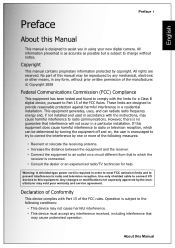Sanyo S1070 - VPC Digital Camera Support and Manuals
Get Help and Manuals for this Sanyo item

Most Recent Sanyo S1070 Questions
I Have Windows 8 And It Won't Play My Downloaded Videos From My Camera.
(Posted by hking001 11 years ago)
Need Software
sanyo digital camera vpc-s1070w installation driver software
sanyo digital camera vpc-s1070w installation driver software
(Posted by johnaversano 11 years ago)
I Dropped My Camera And It Says Lens Error And It Won't Stay On.
IT IS A SANYO VPC S1070
IT IS A SANYO VPC S1070
(Posted by Anonymous-35452 12 years ago)
Popular Sanyo S1070 Manual Pages
Sanyo S1070 Reviews
We have not received any reviews for Sanyo yet.