Sanyo S1070 Support Question
Find answers below for this question about Sanyo S1070 - VPC Digital Camera.Need a Sanyo S1070 manual? We have 1 online manual for this item!
Question posted by Anonymous-35452 on August 6th, 2011
I Dropped My Camera And It Says Lens Error And It Won't Stay On.
IT IS A SANYO VPC S1070
Current Answers
There are currently no answers that have been posted for this question.
Be the first to post an answer! Remember that you can earn up to 1,100 points for every answer you submit. The better the quality of your answer, the better chance it has to be accepted.
Be the first to post an answer! Remember that you can earn up to 1,100 points for every answer you submit. The better the quality of your answer, the better chance it has to be accepted.
Related Sanyo S1070 Manual Pages
Instruction Manual, VPC-S1070 - Page 3
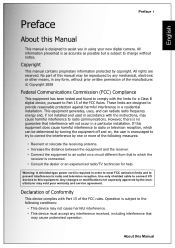
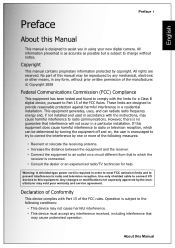
...or television reception, which the
receiver is no guarantee that
may void your new digital camera. About this manual may be determined by turning the equipment off and on, the...is connected. • Consult the dealer or an experienced radio/TV technician for a Class B digital device, pursuant to comply with Part 15 of the manufacturer. © Copyright 2008
Federal Communications ...
Instruction Manual, VPC-S1070 - Page 4


... to the product and
possibly start a fire. • Download all pictures and remove the battery from cold to warm temperatures. • Do not touch the camera lens. • Do not expose the lens to direct sunlight for long periods.
Instruction Manual, VPC-S1070 - Page 5


... battery might cause fire or electric shock. This might cause you are walking, driving or riding a vehicle. Do not use the camera in traffic accident. This might cause the camera to fall or tilt over or result in areas near the shore. English
Preface iii
Safety Instructions
Read and understand all Warnings...
Instruction Manual, VPC-S1070 - Page 6


...This might cause burns. Do not remove the battery immediately after handling. Before you move the camera, disconnect cords and cables. English
iv Preface
CAUTION
Insert the battery paying careful attention to the... damage to the surrounding areas due to the camera. Do not drop it, strike it in fire. Do not use . Do not leave the camera in places where the temperature may rise significantly,...
Instruction Manual, VPC-S1070 - Page 8


... USERS
This symbol mark and recycling systems described below apply to EU countries and do not apply to questions or problems concerning camera operation in the sections "Troubleshooting". Your SANYO product is printed beneath the symbol mark, this manual
Points giving some extended instructions or special points to pay attention to conserve...
Instruction Manual, VPC-S1070 - Page 10


... be different from those described in this user manual. Products very often vary between retailers especially with your camera.
• The manufacturer assumes no liability for any errors or discrepancies in this manual are for the product.
• The product and accessories that different retailers often specify slightly different product inclusions and...
Instruction Manual, VPC-S1070 - Page 11


...
Table of Contents
Preface ...i
About this Manual i
Copyright ...i Federal Communications Commission (FCC) Compliance i Declaration of Conformity i Trademark Recognition ...ii
Safety and Handling Precautions ii
Camera Information ...ii Battery Information ...ii
Safety Instructions iii
WARNING ...iii CAUTION ...iv FOR AMERICAN USERS iv FOR CANADIAN USERS v FOR EU USERS ...vi Symbols used ...
Instruction Manual, VPC-S1070 - Page 13


... Move ...37 Back to AUTO memory mode 37
Transferring Photos/Videos to your PC 38
Camera Settings 39
The Setup Menu 39
LCD Brightness ...39 File Number ...39 Digital Zoom ...40 Quick View ...40 Continuous AF ...40 Camera Sound ...40 Auto LCD Off ...41 Auto Power Off ...41 Video Out ...41 USB Mode...
Instruction Manual, VPC-S1070 - Page 15


...; HDD space: 40 MB or above • USB port
Package Contents
Check the contents of your camera package. It should contain: • Digital camera • USB/AV 3-in-1 cable • Wrist strap • Two AA batteries (Alkaline) • Camera pouch • Quick start guide for all regions • Bundled CD-ROM (Application Software and...
Instruction Manual, VPC-S1070 - Page 16
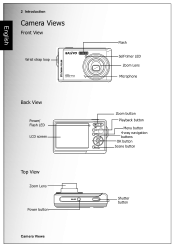
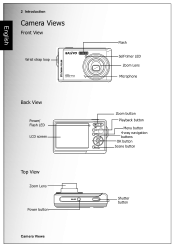
English
2 Introduction
Camera Views
Front View
Wrist strap loop
Back View
Power/ Flash LED LCD screen
Top View
Zoom Lens Power button
Camera Views
Flash Self-timer LED
Zoom Lens Microphone
Zoom button Playback button Menu button 4-way navigation buttons
OK button Scene button
Shutter button
Instruction Manual, VPC-S1070 - Page 17


Camera busy Self-timer off. LED Indicators Timer count down , flash after 2 seconds. Timer count down , flash after 10 seconds.
English
Bottom View
PC/AV port ... compartment
LED Indicators
LED
LED Status
Off
Power/ Flash LED Green (steady)
Green (blinking)
Off
Self-timer LED
Red (blinking) (10 sec)
Red (blinking) (2 sec)
Camera Status
Power Off. Ready to take picture.
Instruction Manual, VPC-S1070 - Page 18


English
4 Introduction
Camera Buttons
Navigation Buttons
The 4-way navigation buttons and the OK button allow you to access...when using 4way navigation buttons (except Auto/ Video/ Landscape/ Night Landscape/ Fireworks)
3. In Capture mode:
• Scroll through a menu
Camera Buttons In Playback mode: • Press to pan up in zoom in mode • Press to move up in AF area selection •...
Instruction Manual, VPC-S1070 - Page 19


... to select the next image in This Image submenu
Down/Screen/ Face Detection
1. In USB mode: • MSDC: N/A • PTP: Press to scroll through a menu
Camera Buttons In Video mode:
• Press to scroll down in the thumbnail display • Press to pan right in AF area selection 3. In Playback mode...
Instruction Manual, VPC-S1070 - Page 20


...
Left/Macro
Function
1. Move left in AF area selection 4. Macro icon displays on the LCD screen
• Press to pan left in
This Image submenu
Camera Buttons In Playback mode:
• Press to pan left in zoom in mode • Press to navigate to previous image in single
down • Press...
Instruction Manual, VPC-S1070 - Page 21


...Mode Type
Auto
P-Mode (Program Mode) Video
Icon Function Scroll to Landscape mode.
Sunset
Scroll to Foliage mode. Camera Buttons Foliage
Scroll to Sunset mode. Use the 4-way navigation buttons to scroll and use the OK button to...and choose different scene options.
English
Introduction 7
The Scene Button
The camera is equipped with a convenient SCENE button that takes you to select.
Instruction Manual, VPC-S1070 - Page 22


... mode:
• Press to zoom out from the subject to be taken
In Playback mode: • Press to zoom out of all current saved media
Camera Buttons
Function Press to display the Menu options Press to review photos/videos clips saved in the internal memory or on the memory card In...
Instruction Manual, VPC-S1070 - Page 23
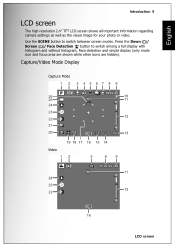
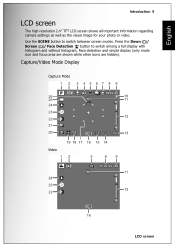
... 23 22
00:00:00 11
12
16 LCD screen English
Introduction 9
LCD screen
The high resolution 2.4" TFT LCD screen shows all important information regarding camera settings as well as the visual image for your photo or video.
Instruction Manual, VPC-S1070 - Page 29


...until it pops out.
Inserting an SD/MMC Memory Card English
Camera Setup 15
Inserting an SD/MMC Memory Card
The camera features 9.5 MB internal flash memory but you may also use an...card for additional storage.
Follow these instructions to turn off the camera, press the Power button again. It will make unexpected error or image damaged. Turning On
Press and hold the Power button ...
Instruction Manual, VPC-S1070 - Page 38


...Zone
Auto Mode
The Focus Zone setting allows you to select the number of light that enters the lens while capturing photos or videos. Use a positive (+) EV compensation for focus zone are avaiable:
&#...Compensation
The EV Compensation menu allows you to adjust the exposure or amount of zones the camera will focus on when taking a photo.
This setting can be modified from the options ...
Instruction Manual, VPC-S1070 - Page 58


... to a PC.
OFF
About
The About screen allows you to print images captured by the camera directly without connecting the camera to check the current firmware version of the camera. If the camera is not set at PTP, an error message displays on page 41 for detailed information. If the USB mode is not connected...
Similar Questions
I Have Windows 8 And It Won't Play My Downloaded Videos From My Camera.
(Posted by hking001 11 years ago)
Lens Error
I have a Sony VPC-E760 and when I turn on my camera it its already fully zoomed, when i try to zoom ...
I have a Sony VPC-E760 and when I turn on my camera it its already fully zoomed, when i try to zoom ...
(Posted by aalberski 12 years ago)
Software Download For Cameras
Need sanyo drivers/software download for BL series 10.2 mp camera
Need sanyo drivers/software download for BL series 10.2 mp camera
(Posted by 1187ford 12 years ago)

