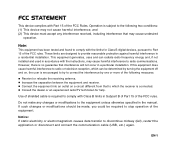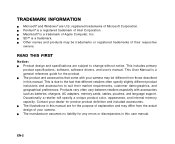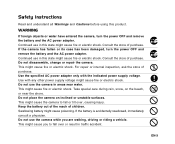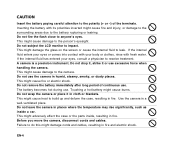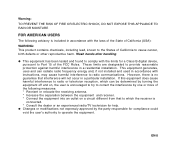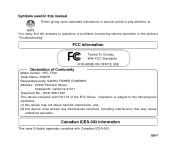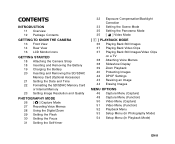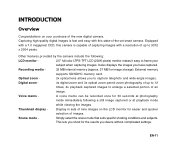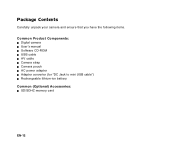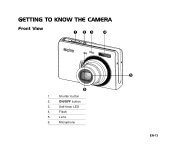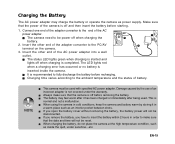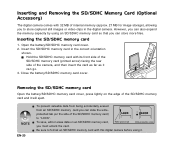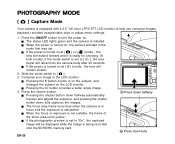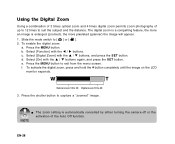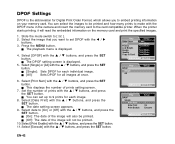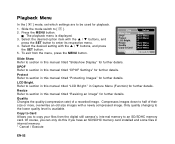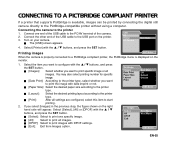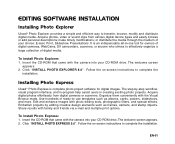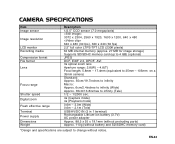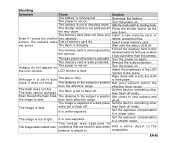Sanyo VPC T700 Support Question
Find answers below for this question about Sanyo VPC T700 - Digital Camera - Compact.Need a Sanyo VPC T700 manual? We have 1 online manual for this item!
Question posted by ritakoz127 on January 20th, 2012
Lens Error
camera shuts off after showing lens error ox01110000
Current Answers
Related Sanyo VPC T700 Manual Pages
Similar Questions
Looking For A Usb Cable Vpc-t700 7mp Sanyo Digital Camera. (not Xacti)
I bought a Sanyo Digital Camera VPT-T700 camera in 2007 and have since misplaced the USB cord that g...
I bought a Sanyo Digital Camera VPT-T700 camera in 2007 and have since misplaced the USB cord that g...
(Posted by krayner 10 years ago)
Sanyo Digital Camera N.working /wanted S.centers Numbers In Blore South
REQUIRED SERVICE NUMBERS AND ADDRESS FOR SANYO DIGITAL CAMERAS IN BANGALORE SOUTH/
REQUIRED SERVICE NUMBERS AND ADDRESS FOR SANYO DIGITAL CAMERAS IN BANGALORE SOUTH/
(Posted by lakshmangagan 12 years ago)
Lens Error
I have a Sony VPC-E760 and when I turn on my camera it its already fully zoomed, when i try to zoom ...
I have a Sony VPC-E760 and when I turn on my camera it its already fully zoomed, when i try to zoom ...
(Posted by aalberski 12 years ago)
I Dropped My Camera And It Says Lens Error And It Won't Stay On.
IT IS A SANYO VPC S1070
IT IS A SANYO VPC S1070
(Posted by Anonymous-35452 12 years ago)
Unable To Upload Pictures From Camera
I receive a device cannot be found error, I have tried following the instructions through windows an...
I receive a device cannot be found error, I have tried following the instructions through windows an...
(Posted by velmonster 13 years ago)