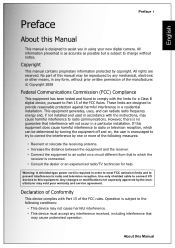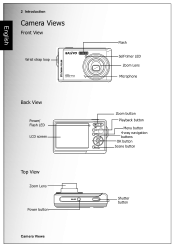Sanyo S1070 Support Question
Find answers below for this question about Sanyo S1070 - VPC Digital Camera.Need a Sanyo S1070 manual? We have 1 online manual for this item!
Question posted by Soccergod187 on November 30th, 2011
Shutter Speed
How do i change the shutter speed?
Current Answers
Related Sanyo S1070 Manual Pages
Similar Questions
I Have A Sanyo Vpc S750 Camera And Need A Software Program To Download My Photos
The disc for the Sanyo camera is for older model PC & as I am now running windows 7, I need the ...
The disc for the Sanyo camera is for older model PC & as I am now running windows 7, I need the ...
(Posted by gwatkuns 7 years ago)
Sanyo Vpc X1200 Camera
Where can I download for free a copy of the BASIC INSTRUCTION manual. I have a copy of the ADVANCED ...
Where can I download for free a copy of the BASIC INSTRUCTION manual. I have a copy of the ADVANCED ...
(Posted by geoffarnison 9 years ago)
I Dropped My Camera And It Says Lens Error And It Won't Stay On.
IT IS A SANYO VPC S1070
IT IS A SANYO VPC S1070
(Posted by Anonymous-35452 12 years ago)
Software Download For Cameras
Need sanyo drivers/software download for BL series 10.2 mp camera
Need sanyo drivers/software download for BL series 10.2 mp camera
(Posted by 1187ford 12 years ago)