Samsung UN55F6400AF Support and Manuals
Get Help and Manuals for this Samsung item
This item is in your list!

View All Support Options Below
Free Samsung UN55F6400AF manuals!
Problems with Samsung UN55F6400AF?
Ask a Question
Free Samsung UN55F6400AF manuals!
Problems with Samsung UN55F6400AF?
Ask a Question
Popular Samsung UN55F6400AF Manual Pages
User Manual Ver.1.0 (English) - Page 13
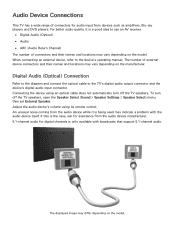
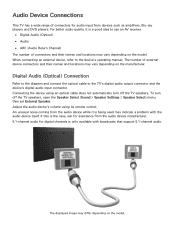
..., it is being used may indicate a problem with broadcasts that support 5.1-channel audio. If this is the case...model. Connecting the device using its remote control.
The number of external device connectors and their names and locations may vary depending on the manufacturer. To turn off the TV speakers, open the Speaker Select (Sound > Speaker Settings > Speaker Select) menu, then set...
User Manual Ver.1.0 (English) - Page 29


... attempt fails, try again or connect manually.
Manual Wired Network Setup
If the network requires a static IP address, enter the IP address, subnet mask, gateway and DNS values to connect to the network. "" The displayed image may differ depending on the model.
Wired Network Setup
Screen Menu > Network > Network Settings Try Now
Network
Network Status Network...
User Manual Ver.1.0 (English) - Page 31


... the router is turned on again.
If it off and on . Unable to connect to the network Try Now
Check the following or set the IP address manually from IP Settings.
111 Ensure that the DHCP server is connected to the Internet Try Now
If the problem persists, contact your Internet Service Provider. Network setup complete, but...
User Manual Ver.1.0 (English) - Page 36
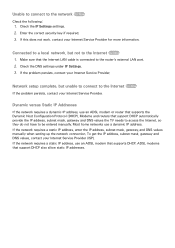
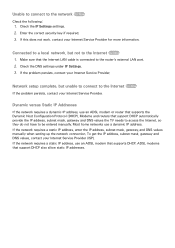
... IP address, subnet mask, gateway, and DNS values manually when setting up the network connection.
Connected to a local network, but unable to connect to the router's external LAN port. 222 Check the DNS settings under IP Settings. 333 If the problem persists, contact your Internet Service Provider. Network setup complete, but not to the Internet Try Now...
User Manual Ver.1.0 (English) - Page 97


... DST (Daylight Savings Time). ●● Time Zone: Choose your time zone. The current time will be supported depending on the channel and signal. Set Clock Mode to Manual and then select Clock Set to Auto. Sleep Timer
Screen Menu > System > Time > Sleep Timer Try Now This function automatically shuts off the TV after...
User Manual Ver.1.0 (English) - Page 107


...;● Edit Profile: You can use your Samsung account and select Link Service Accounts to them .
Linking a Samsung Account to Other Accounts
Screen Menu > Smart Features > Samsung Account > Link Service Accounts Linking your Samsung account to the terms and conditions. Select an application, select Edit, and enter the ID and password for the new account.
●●...
User Manual Ver.1.0 (English) - Page 139
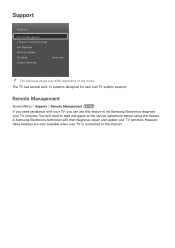
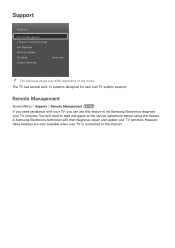
.... However, these features are only available when your TV remotely. Support
Support
Remote Management e-Manual (Troubleshooting) Self Diagnosis Software Update Use Mode Contact Samsung
Home Use
"" The displayed image may differ depending on the model. You will then diagnose, repair, and update your TV remotely. A Samsung Electronics technician will need assistance with your TV, you can...
User Manual Ver.1.0 (English) - Page 142
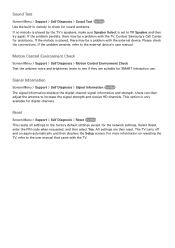
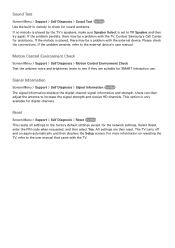
... the Setup screen. Please check the connections. Users can then adjust the antenna to the factory default settings except for the network settings. The TV turns off and on resetting the TV, refer to the user manual that came with the TV.
If the problem persists, there may be a problem with the external device. Reset
Screen Menu > Support...
User Manual Ver.1.0 (English) - Page 143


... the flash drive one of a flash drive. The TV will turn off the TV's power until the software download is in use. Update now
Screen Menu > Support > Software Update > Update now Try Now An online upgrade downloads and installs the upgrade software directly from the Samsung website. Because the TV's internal processes are operating, the screen may emit a faint...
User Manual Ver.1.0 (English) - Page 162


...satellite box. Check the antenna connection or turn off , run Picture Test (Support > Self Diagnosis > Picture Test) to disable some of inactivity. Try this list of the troubleshooting tips apply, visit www.samsung.com/support or contact Samsung Customer Service. If the TV is connected to check before the screen turns on your Samsung Television is flickering or dimming sporadically, you...
Quick Guide Ver.1.0 (English) - Page 21


... you are having problems powering on . If the power cord is connected properly and the remote control is turned on your Samsung television, there are correct but just a little too dark or bright, try adjusting the following settings first.
Troubleshooting
If the TV seems to have any trouble assembling the stand, review the stand assembly instruction in four hours...
Quick Guide Ver.1.0 (English) - Page 23


... are shown in the table below.
•• Samsung wall mount kits contain a detailed installation manual, and all parts necessary for additional information. Screws that are too long may cause damage to the inside of accidents.
•• Samsung is not liable for these kinds of the TV set.
•• For wall mounts that are...
Quick Guide Ver.1.0 (English) - Page 33


... THE PURCHASE PRICE OF THE PRODUCT SOLD BY SAMSUNG AND CAUSING THE ALLEGED DAMAGE. This warranty gives you specific legal rights, and you may not apply to you. To receive warranty service, the purchaser must be returned to SAMSUNG. The original dated bill of products, equipment, systems, utilities, services, parts, supplies, accessories, applications, installations, repairs, external wiring...
Installation Guide Ver.1.0 (English) - Page 1


Remote Control
Stand Parts and Cables
Smart Touch Control
Power cord
Cable manager
Stand Mount
Batteries (AAA x 2)
IR extender
Wall mount adapter (46 inch and above models)
46 - 50 inches models: 2 pieces (BN96-18153B) 55 inches and above models: 4 pieces (BN96-18153A)
Also included: Cleaning cloth, user manual, regulatory guide,
3D Active Glasses
Step 1
1
Attach the TV to...
Installation Guide Ver.1.0 (English) - Page 2
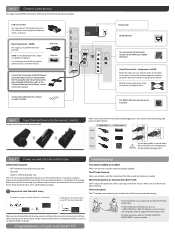
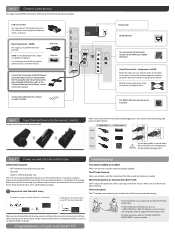
...'t turn on and start the initial setup
Troubleshooting
Information required:
• Wi-Fi network password (if you start the initial setup.
If you confirm that the remote has batteries installed....
to "Contact SAMSUNG WORLDWIDE" in . Power on the User manual. These settings let the Smart Touch remote control external devices connected to the "Universal Remote Control Setup" section on...
Samsung UN55F6400AF Reviews
Do you have an experience with the Samsung UN55F6400AF that you would like to share?
Earn 750 points for your review!
We have not received any reviews for Samsung yet.
Earn 750 points for your review!
