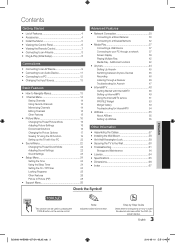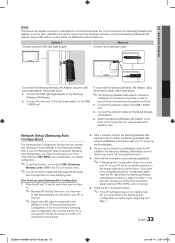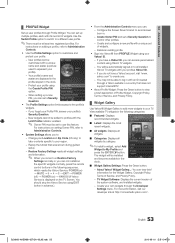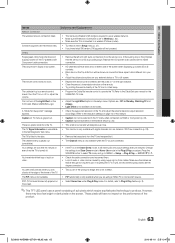Samsung UN55C8000XF Support and Manuals
Get Help and Manuals for this Samsung item

View All Support Options Below
Free Samsung UN55C8000XF manuals!
Problems with Samsung UN55C8000XF?
Ask a Question
Free Samsung UN55C8000XF manuals!
Problems with Samsung UN55C8000XF?
Ask a Question
Most Recent Samsung UN55C8000XF Questions
Samsung Un55c8000xf Wont Turn On
(Posted by Nujm 10 years ago)
Samsung Un55c8000xfxza Need Main Board Part Number
I broke the audio out port on my Samsung UN55C8000XFXZA Version SQ01 Serial Number Z1QB3CAZC00717J ...
I broke the audio out port on my Samsung UN55C8000XFXZA Version SQ01 Serial Number Z1QB3CAZC00717J ...
(Posted by wansel1 11 years ago)
Tv Stand Part
I have a new Samsung UN55C8000 and the spider swivel stand does not have one of the parts I need to ...
I have a new Samsung UN55C8000 and the spider swivel stand does not have one of the parts I need to ...
(Posted by Jackaquino 11 years ago)
What Is The Different Between Un55c8000 & Un55c8000xf ?
(Posted by majames 12 years ago)
Why Are There Red Words Flashing At The Top Of My Screen?
I had just gotten a new Samsung UN55C8000XF in my store and I am having problems with it. The pictur...
I had just gotten a new Samsung UN55C8000XF in my store and I am having problems with it. The pictur...
(Posted by RMBriggs 13 years ago)
Popular Samsung UN55C8000XF Manual Pages
Samsung UN55C8000XF Reviews
 Samsung has a rating of 1.00 based upon 1 review.
Get much more information including the actual reviews and ratings that combined to make up the overall score listed above. Our reviewers
have graded the Samsung UN55C8000XF based upon the following criteria:
Samsung has a rating of 1.00 based upon 1 review.
Get much more information including the actual reviews and ratings that combined to make up the overall score listed above. Our reviewers
have graded the Samsung UN55C8000XF based upon the following criteria:
- Durability [0 ratings]
- Cost Effective [0 ratings]
- Quality [1 rating]
- Operate as Advertised [1 rating]
- Customer Service [1 rating]