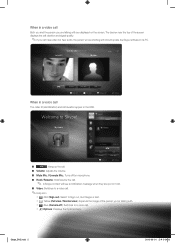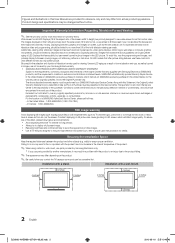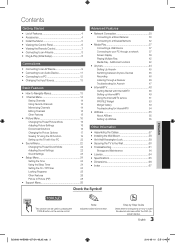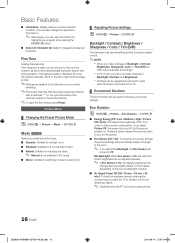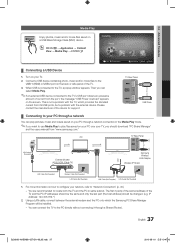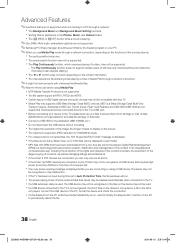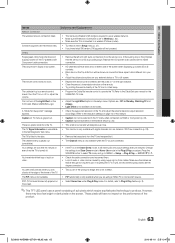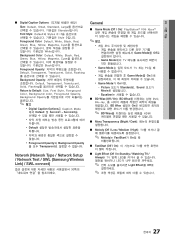Samsung UN55C8000XF Support Question
Find answers below for this question about Samsung UN55C8000XF.Need a Samsung UN55C8000XF manual? We have 7 online manuals for this item!
Question posted by RMBriggs on April 17th, 2011
Why Are There Red Words Flashing At The Top Of My Screen?
I had just gotten a new Samsung UN55C8000XF in my store and I am having problems with it. The picture is amazing, don't get me wrong, but for some reason there are red flashing words at the top of the screen. They say T-VALAUSC-1035.0 0:47:31 55AUF8E EXT, with the 0:47:31 acting as a timer so it is constantly changing. I know that the T_VALAUSC-1035.0 is the firmware version, but I have no idea what the line means or how I can fix it and neither does anyone here at work. Any help you could give would be greatly appreciated. Thanks in advance.
Current Answers
Related Samsung UN55C8000XF Manual Pages
Samsung Knowledge Base Results
We have determined that the information below may contain an answer to this question. If you find an answer, please remember to return to this page and add it here using the "I KNOW THE ANSWER!" button above. It's that easy to earn points!-
General Support
... player. You have successfully updated your player. Firmware Update Instructions CD Method Important: Please read all settings back to the factory default settings. you prefer to use the USB Flash Drive Method, Click here you just extracted. If the software version on the player is an earlier version than what is available online (see FAQs... -
General Support
... press the [Menu] button on -screen instructions for update. the resulting command line window, type "ipconfig /all of...television and your BD Player. Important: To make network settings. into the dialog box, then click OK. The TCP/IP Control Panel... and a screen showing the current and new firmware versions appears. Please, check the network setup" "The latest version of your TV... -
General Support
...How Do I Dial A Word Instead Of A Number With My SCH-I770 (Saga) Phone? Can I Change The Date & ...Version On My SCH-I770 (Saga) Phone? How Do I Insert Or Remove The Memory Card On My SCH-I770 (Saga) Phone? What Is The Flashing...I770 (Saga) Phone? How Do I Change The Wallpaper (Screen Saver) On My SCH-I770 (Saga) ...I770 (Saga) Phone? How Do I Send Pictures From My SCH-I770 (Saga) Phone? Does...
Similar Questions
Samsung Un65c6500vfxza 65' Flat Panel Tv Reviews
(Posted by motox1us 10 years ago)
Samsung Flat Panel Turns Off And On Randomly
(Posted by woody7 11 years ago)
When We Turn Tv On The Screen Says Turning Power Off Please Wait. What Do We Do?
(Posted by signsbydonna 12 years ago)
What Is The Different Between Un55c8000 & Un55c8000xf ?
(Posted by majames 12 years ago)