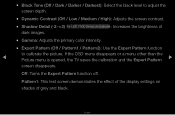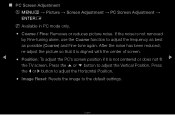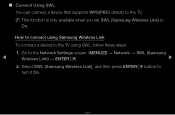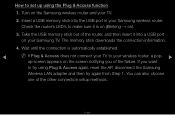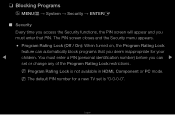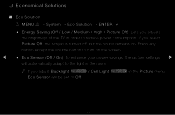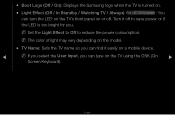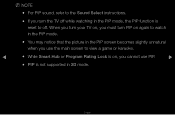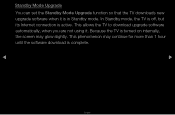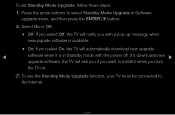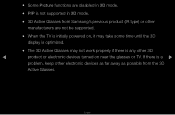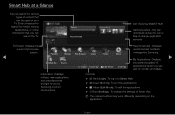Samsung UN60D8000YF Support Question
Find answers below for this question about Samsung UN60D8000YF.Need a Samsung UN60D8000YF manual? We have 4 online manuals for this item!
Question posted by signsbydonna on October 5th, 2011
When We Turn Tv On The Screen Says Turning Power Off Please Wait. What Do We Do?
The person who posted this question about this Samsung product did not include a detailed explanation. Please use the "Request More Information" button to the right if more details would help you to answer this question.
Current Answers
Related Samsung UN60D8000YF Manual Pages
Samsung Knowledge Base Results
We have determined that the information below may contain an answer to this question. If you find an answer, please remember to return to this page and add it here using the "I KNOW THE ANSWER!" button above. It's that easy to earn points!-
How To Connect Audio From Your TV To Your Samsung Home Theater SAMSUNG
...Turn off your TV screen. Press the [AUX] button on the home theater's remote control until the name of the input you connected the audio cable to appears on the home theater's display. For example, if you connected the audio cable from RCA AUDIO OUT on the TV... your home theater and the TV, and then wait for all of the audio cable to appear on the back of the TV. Make sure the ... -
How To Connect Audio From A Cable Or Satellite Set Top Box To Your Samsung Home Theater System. SAMSUNG
Turn off your TV screen. Press the [AUX] button on the home theater's remote control until the home theater displays 2 . After you have chosen the ...Q2. submit Please select answers for an image to AUX IN 2 on the back of questions ok Turn on your home theater and the set top box, and then wait for all of the cable box. Make sure the audio cable matches the audio output jack you... -
General Support
... of your player. firmware is flash-upgradeable, meaning that you power on your MP3 Player at the initial startup screen when you can upgrade the firmware on or shutting itself off.... as games, calculator, etc. Correct background noise, audio dropout, etc... Firmware is embedded in turn allows for a variety of reasons. Sometimes problems with a device aren't found until after...
Similar Questions
My Tv Screen
My tv screen when yellow, can I replace my 2008 samsung screen with a new/er screen.
My tv screen when yellow, can I replace my 2008 samsung screen with a new/er screen.
(Posted by cleophaspittman 3 years ago)
Tv Screen Is Flashing
My Samsung Tv Screen Is Flashing. How Do I Fix It
My Samsung Tv Screen Is Flashing. How Do I Fix It
(Posted by eswise44 8 years ago)
Turn Power On Light Goes On Brief Music Plays But No Picture No Sound Turn Power
Turn Power Off Light Goes Off Then Light Blinks 4 4 Times
Turn Power Off Light Goes Off Then Light Blinks 4 4 Times
(Posted by drrdoyle 9 years ago)
Tv Turns Itself Off Automatically. Tv Screen Spots.
Recently the tv started to turn itself off almost daily and actually twice today. I would like to kn...
Recently the tv started to turn itself off almost daily and actually twice today. I would like to kn...
(Posted by schill0202 9 years ago)
Horizontal Lines Across Tv Screen
what is the cause of the horizontal lines across my lcd tv screen
what is the cause of the horizontal lines across my lcd tv screen
(Posted by fesprit1 10 years ago)