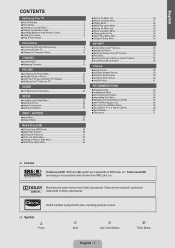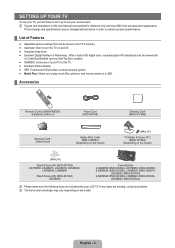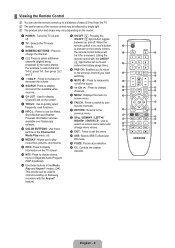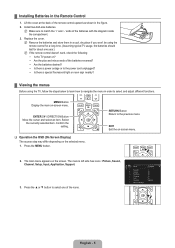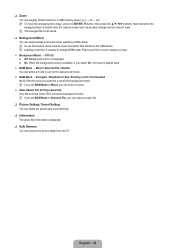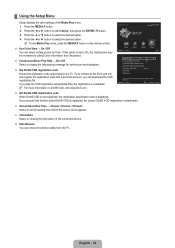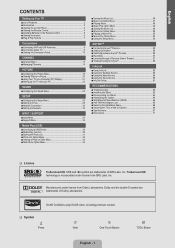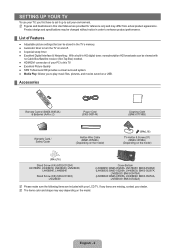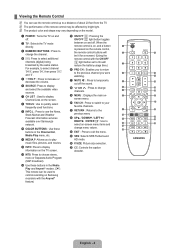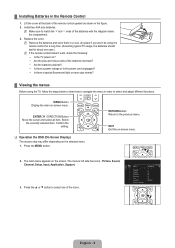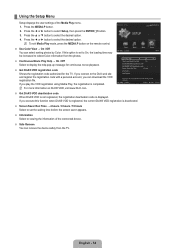Samsung LN46B640R3F Support Question
Find answers below for this question about Samsung LN46B640R3F.Need a Samsung LN46B640R3F manual? We have 9 online manuals for this item!
Question posted by drrdoyle on October 15th, 2014
Turn Power On Light Goes On Brief Music Plays But No Picture No Sound Turn Power
Current Answers
Answer #1: Posted by BusterDoogen on October 15th, 2014 10:09 AM
I hope this is helpful to you!
Please respond to my effort to provide you with the best possible solution by using the "Acceptable Solution" and/or the "Helpful" buttons when the answer has proven to be helpful. Please feel free to submit further info for your question, if a solution was not provided. I appreciate the opportunity to serve you!
Related Samsung LN46B640R3F Manual Pages
Samsung Knowledge Base Results
We have determined that the information below may contain an answer to this question. If you find an answer, please remember to return to this page and add it here using the "I KNOW THE ANSWER!" button above. It's that easy to earn points!-
General Support
...time the HKT 450 is necessary to break the connection. If the HKT 450 is Power On. During a call is not recharged, the HKT 450 will take several minutes before it may take approximately 3 hours to increase or decrease its SIM support this happens, power on some phones, music play...press "Mute/Mode" button once quickly the LED will light up . Line out The Line out is... -
General Support
...Timers SETTINGS & TOOLS 1: My Account 2: Tools 1: Voice Commands 1: Call 2: Send 3: Lookup 4: Play 5: Go To 6: Check 7: My Account 8: Help Guide 2: Calculator 1: Normal 2: Tip 3: Converter 1:... 9: Memory 1: Save Options 1: Pictures 2: Videos 3: Sounds 2: Phone Memory 1: Phone Memory Usage 2: My Pictures 3: My Videos 4: My Ringtones 5: My Music 6: My Sounds 3: Card Memory * 1: Card Memory... -
General Support
... How Do I Turn Off Message Alerts While My SGH-X427 Is In Use Voice Recordings As Ringtones On My SGH-X427? Where Can I Change The Time Zone Setting On My SGH-X427? Commands On The X427, How Much Memory Is Available for the SGH-X427. Configure The Alarm To Play A Sound Other Than The...
Similar Questions
unit would not power on, unpluged 10 min. tryed agian result none, power light blinks 5 times. if i ...
red light blinks twice space then twice space then twice
power light blinks yellow and will not tourn on befor it the yellow light fliker for some minutes an...