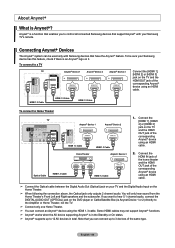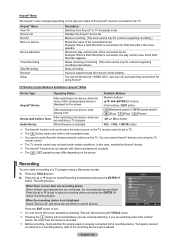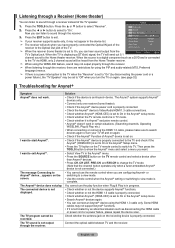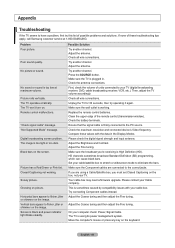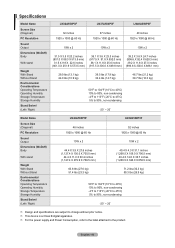Samsung LN32A550P3FXZA Support and Manuals
Get Help and Manuals for this Samsung item

View All Support Options Below
Free Samsung LN32A550P3FXZA manuals!
Problems with Samsung LN32A550P3FXZA?
Ask a Question
Free Samsung LN32A550P3FXZA manuals!
Problems with Samsung LN32A550P3FXZA?
Ask a Question
Most Recent Samsung LN32A550P3FXZA Questions
Power Light Blinks But No Picture Or Sound
(Posted by Anonymous-145069 9 years ago)
Ln32a550p3fxza Wont Power Down
(Posted by Ulbobj 10 years ago)
Screen Size
I have uverse and when I am looking at the recorded shows list it is too wide for the screen. I am n...
I have uverse and when I am looking at the recorded shows list it is too wide for the screen. I am n...
(Posted by jbs828 12 years ago)
Popular Samsung LN32A550P3FXZA Manual Pages
Samsung LN32A550P3FXZA Reviews
We have not received any reviews for Samsung yet.