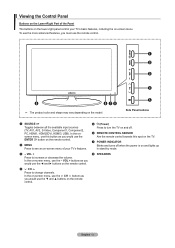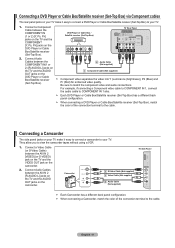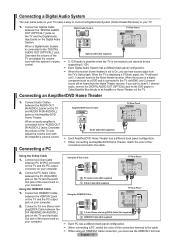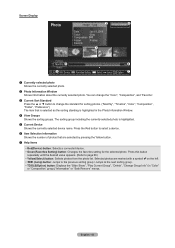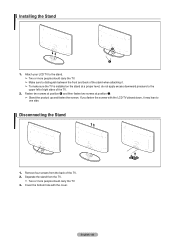Samsung LN32A550P3FXZA Support Question
Find answers below for this question about Samsung LN32A550P3FXZA.Need a Samsung LN32A550P3FXZA manual? We have 1 online manual for this item!
Question posted by jimearnhardt on January 17th, 2013
Stand For This Tv
where can i find a stand for this tv?
Current Answers
Related Samsung LN32A550P3FXZA Manual Pages
Samsung Knowledge Base Results
We have determined that the information below may contain an answer to this question. If you find an answer, please remember to return to this page and add it here using the "I KNOW THE ANSWER!" button above. It's that easy to earn points!-
General Support
... you are resting against the back panel and see if that are used to the TV and see if any cables are resting against the metal back cover of the TV to stop when you attempt to fill... is normal. Is The Buzzing Sound My Plasma TV Making Normal? If your plasma TV makes is no way to the setting you can hear it will buzz very loudly. Stand at approximately 6500 feet (1950 meters) or above... -
How To Assemble The Ultra Slim Stand SAMSUNG
How To Assemble The Ultra Slim Stand Product : Televisions > UN40B6000VF 5316. LED TV > -
How To Assemble The Ultra Slim Stand SAMSUNG
LED TV > UN46B7000WF 5317. How To Assemble The Ultra Slim Stand Product : Televisions >
Similar Questions
Power Light Blinks But No Picture Or Sound
(Posted by Anonymous-145069 9 years ago)
Samsung Un65c6500vfxza 65' Flat Panel Tv Reviews
(Posted by motox1us 10 years ago)
Samsung Flat Panel Turns Off And On Randomly
(Posted by woody7 11 years ago)
I Have The Samsung Ln32c540f2d Flat Screen Television. What Is The Vesa System
What is the vesa system that the Samsung LN32C540F2D uses? I want to buy a wall mount for it.
What is the vesa system that the Samsung LN32C540F2D uses? I want to buy a wall mount for it.
(Posted by sendme2cali 12 years ago)