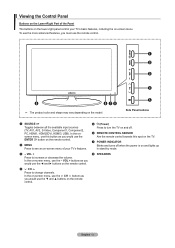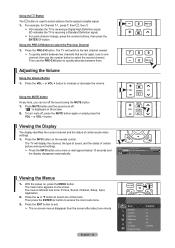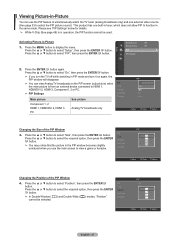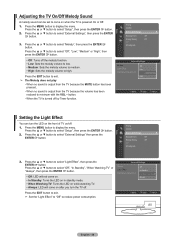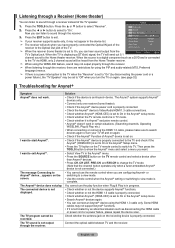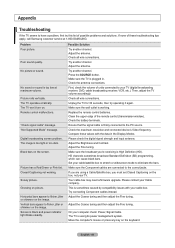Samsung LN32A550P3FXZA Support Question
Find answers below for this question about Samsung LN32A550P3FXZA.Need a Samsung LN32A550P3FXZA manual? We have 1 online manual for this item!
Question posted by Anonymous-145069 on October 14th, 2014
Power Light Blinks But No Picture Or Sound
The person who posted this question about this Samsung product did not include a detailed explanation. Please use the "Request More Information" button to the right if more details would help you to answer this question.
Current Answers
Answer #1: Posted by sabrie on October 14th, 2014 8:38 PM
same problem is silved on the link below
http://www.justanswer.com/tv-repair/6fjgz-samsung-lcd-tv-samsung-ln32a550p3fxza-won-t-power.html
www.techboss.co.za
Related Samsung LN32A550P3FXZA Manual Pages
Samsung Knowledge Base Results
We have determined that the information below may contain an answer to this question. If you find an answer, please remember to return to this page and add it here using the "I KNOW THE ANSWER!" button above. It's that easy to earn points!-
General Support
... your LCD TV to both the TV and the computer. Make sure that the power cord is firmly connected to a computer and the Power Light blinks continuously and the screen doesn't go on when you try the following: Check the power cord on . Make sure that it is firmly connected to get the TV serviced... -
General Support
...Support, please call that number. If that the source is blinking, your monitor may be in the Self-Test mode, the monitor's LED power indicator remains green and the Check Signal Cable figure moves around... there is probably with your computer on and then goes blank, or the power light on the monitor blinks but you turn your monitor. If you attached the DVI cable, shut down ... -
General Support
... Enter the Message soft key for Menu to Add any of the following: Picture Sound Voice Notes Video New Picture New Voice Note New Video Text My Emoticon Contact Bookmark Appointment Template soft key... vCalendar File Press the left soft key for Start Select My Stuff Select My Pictures (1) Highlight the desired picture, using the keypad or soft key for Menu then select Add Recipient Select desired...
Similar Questions
Samsung Ln32a450 Power Light Blinking, But Does Not Power Up
(Posted by amapeter1 9 years ago)
Red Power Light Blinking, Tv Will Not Turn On
(Posted by Anonymous-118543 10 years ago)
Samsung Lnr238wx Power Light Blinking Red Will Not Power On
(Posted by hondaman 12 years ago)
Power Light Blinks Yellow And Will Not Tourn On
power light blinks yellow and will not tourn on befor it the yellow light fliker for some minutes an...
power light blinks yellow and will not tourn on befor it the yellow light fliker for some minutes an...
(Posted by oscargonh 13 years ago)