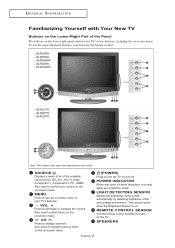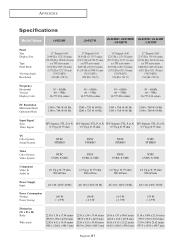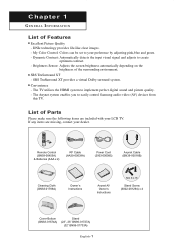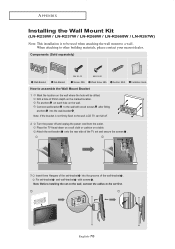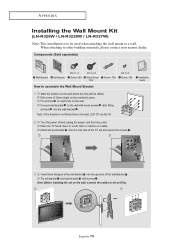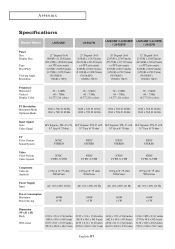Samsung LN-R238W Support Question
Find answers below for this question about Samsung LN-R238W - 23" LCD TV.Need a Samsung LN-R238W manual? We have 6 online manuals for this item!
Question posted by hondaman on November 6th, 2011
Samsung Lnr238wx Power Light Blinking Red Will Not Power On
The person who posted this question about this Samsung product did not include a detailed explanation. Please use the "Request More Information" button to the right if more details would help you to answer this question.
Current Answers
Related Samsung LN-R238W Manual Pages
Samsung Knowledge Base Results
We have determined that the information below may contain an answer to this question. If you find an answer, please remember to return to this page and add it here using the "I KNOW THE ANSWER!" button above. It's that easy to earn points!-
General Support
... that allow you to use a DVI-to-HDMI cable to connect a computer to your TV. 2009 LNxxB If you have a 2009 LCD TV you can use the HDMI 1 as an HDMI/DVI input. 2007 LN-T If you have a 2008 LCD TV and it has multiple HDMI inputs you can use the HDMI 1 input jack to connect... -
General Support
...; To switch between only these two Bluetooth devices. Your headset produces significantly less power than those that you have been connected properly. Separate the headset from the...warning sound beeps and the indicator light flashes red. This section explains what ear you . Press and hold [ to dial the selected number. Try connecting after blinking. Turning the headset on or... -
General Support
... phone reasonably close together. SAVE THESE INSTRUCTIONS. THIS POWER UNIT IS INTENDED TO BE CORRECTLY ORIENTATED IN A ... safety requirements. Can other Bluetooth devices, both blue and red indicator lights flash. How do I Use The Samsung Bluetooth Headset (...headset Using your phone's user guide. Try connecting after blinking. Search for this device must be connected with the ...
Similar Questions
Nothing Happens When Power Button Pushed
when power button pushed it stays red but screen is black theres no sound, nothing. button stays red...
when power button pushed it stays red but screen is black theres no sound, nothing. button stays red...
(Posted by teresalog0628 1 year ago)
Samsung 42 1080p Plasma Tv Light Blinks Red And Wont Turn On
(Posted by Jomul 10 years ago)
Hdmi Port
Hello my name is Jose my question is that my HDMI port stopped working is their a way to reset it, o...
Hello my name is Jose my question is that my HDMI port stopped working is their a way to reset it, o...
(Posted by Anonymous-48247 12 years ago)
My Samsungtv Will Not Come On I See Blinking Red Light At The Power Switch And
MY SAMSUNGTV WILL NOT COME ON I SEE BLINKING RED LIGHT AT THE POWER SWITCH
MY SAMSUNGTV WILL NOT COME ON I SEE BLINKING RED LIGHT AT THE POWER SWITCH
(Posted by kmorris 12 years ago)
Problem With Samsung Ln-r238w
The screen is black and the red light keeps flashing by sequences of 5 times. We tried to shut powe...
The screen is black and the red light keeps flashing by sequences of 5 times. We tried to shut powe...
(Posted by epresseau 13 years ago)