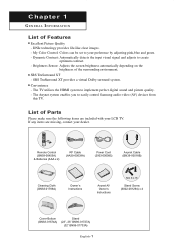Samsung LN-R238W Support Question
Find answers below for this question about Samsung LN-R238W - 23" LCD TV.Need a Samsung LN-R238W manual? We have 6 online manuals for this item!
Question posted by Anonymous-48247 on January 12th, 2012
Hdmi Port
Hello my name is Jose my question is that my HDMI port stopped working is their a way to reset it, or turn it back on
Current Answers
Answer #1: Posted by TVDan on January 12th, 2012 11:02 PM
as long as the cable is good, the source is good (DVD, cable box,etc) and the connection jack isn't damaged (get a flashlight and magnify glass to see), then the likely repair will involve a new "main" board. There are many used in this model series and version (full model and version in usually found on the tag on the right/rear area). but before you send it to a shop try a factory reset. Do nothing in this mode but the reset, you can damage working components and cause the boards to be replaced again. While the set is off, press the buttons on the remote [mute], [1], [8], [2], [power]. When the factory menu appears press the [enter] (center button on the remote) several times untill it says "reset", press it once more and the set will cycle off, then it's done. If it still doesn't work then a new "main" will be needed (note: Samsung requires the input jacks to be fully inserted before that input is available).
TV Dan
Related Samsung LN-R238W Manual Pages
Samsung Knowledge Base Results
We have determined that the information below may contain an answer to this question. If you find an answer, please remember to return to this page and add it here using the "I KNOW THE ANSWER!" button above. It's that easy to earn points!-
General Support
...XAA HP-T5064X/XAA LCD TVs LCD TV Model LN-T3242HX/XAA 1001 to 1011 LN-T4042HX/XAA LN-T4642HX/XAA LN-T3253HX/XAA 1001 to your TV through the USB port on hand when you...LN-T4053HX/XAA If you have one of these LCD or Plasma model TVs, and have the model number and serial number of your TV on the back or side panel of the updated firmware, please call . Note: Make sure you have the HDMI... -
General Support
... jack. Do Your Current LCD TVs Have DVI Inputs For Computers? Samsung TVs built before 2007 (LN-S series, LN-R series, LT-P series, etc.) has a DVI input for a computer. Our current TVs have HDMI/DVI inputs that input as an HDMI/DVI input. 2007 LN-T If you have a 2008 LCD TV and it has multiple HDMI inputs you can use the... -
General Support
... with many Samsung monitors and LCD TVs. To make the connection, you must use have a 2008 Samsung DLP, LCD, or Plasma TV with more than one end and two RCA jacks on your TV. That is , a cable with an HDMI connector on one end and an HDMI connector on your monitor screen. Turn on the other , connect...
Similar Questions
How Much Is A Used Samsung Lnt3232h 32' Lcd Tv. Res-1366 X 768 - 2x Hdmi
none
none
(Posted by macspeed123 2 years ago)
Hdmi Cable Stopped Working On Samsung Then Tv Will Not Turn On
(Posted by Joeytdro 9 years ago)
Color On Tv Is Greenish...with Lines...
Color is greenish with lines going from top to bottom directly in the middle of the screen...true ...
Color is greenish with lines going from top to bottom directly in the middle of the screen...true ...
(Posted by mlssds 12 years ago)