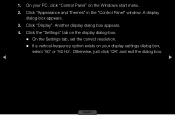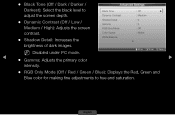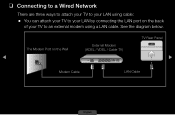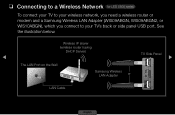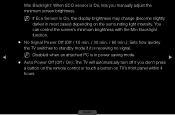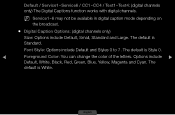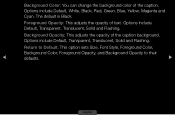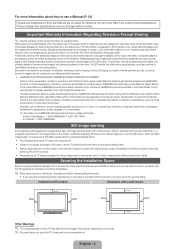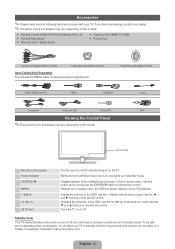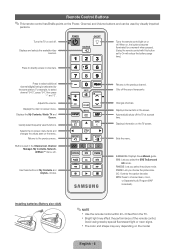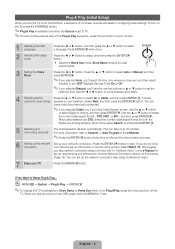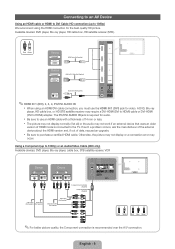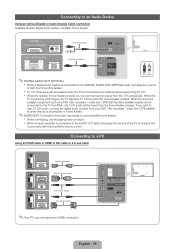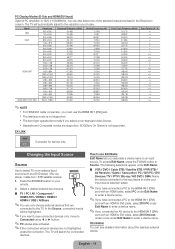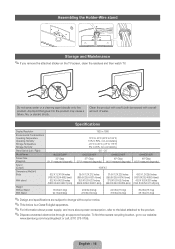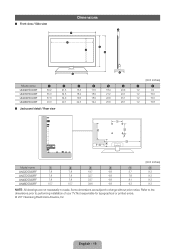Samsung UN32D5500RF Support Question
Find answers below for this question about Samsung UN32D5500RF.Need a Samsung UN32D5500RF manual? We have 4 online manuals for this item!
Question posted by rjj1960 on February 17th, 2013
Red Light Blinking
red light blinks twice space then twice space then twice
Current Answers
Related Samsung UN32D5500RF Manual Pages
Samsung Knowledge Base Results
We have determined that the information below may contain an answer to this question. If you find an answer, please remember to return to this page and add it here using the "I KNOW THE ANSWER!" button above. It's that easy to earn points!-
General Support
... plug will then be a 2-pronged flat plug is playing, your phone automatically when the...your headset will not be paired, the blue indicator light turns on your call while a call is no... the indicator sequentially flashes blue, red, and purple twice, it may differ depending on...equipment does cause harmful interference to radio or television reception, which may have not been paired ... -
General Support
...it will find "Samsung SBH500." Plug the adapter into an electrical outlet. The red indicator light turns on your headset Using call functions Using music control functions Answering a call ...Redialing the last dialed number Press [ ] to reconnect after the indicator light sequentially flashes blue, red, and purple twice. Try to dial the last number. When trying to use various functions... -
General Support
... interference to radio or television reception, which the receiver... will turn to regular blinking, twice every second. The speaker...Blink rapidly During Communication Rapidly blink 3 times per second Playing Music 2 times per second Connected and Standby Blink slowly once per second. The device does not support the "remote control" Charging Light is on Recharging Complete Light...
Similar Questions
Un32d5500rf Red Light Blinks 5 Times Turn Offs And Back On And Repeats.
(Posted by kjwallace2014 9 years ago)
Red Light Blinking On My Ln46c600f3f
I have tried unpluging my tv waiting and then rep lugging it in and the red light on my tv blinks an...
I have tried unpluging my tv waiting and then rep lugging it in and the red light on my tv blinks an...
(Posted by hallaleisha04 10 years ago)
Samsung Un65c6500vfxza 65' Flat Panel Tv Reviews
(Posted by motox1us 10 years ago)
Samsung Flat Panel Turns Off And On Randomly
(Posted by woody7 11 years ago)
I Have The Samsung Ln32c540f2d Flat Screen Television. What Is The Vesa System
What is the vesa system that the Samsung LN32C540F2D uses? I want to buy a wall mount for it.
What is the vesa system that the Samsung LN32C540F2D uses? I want to buy a wall mount for it.
(Posted by sendme2cali 12 years ago)