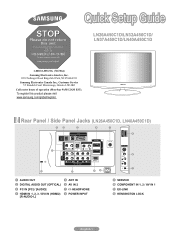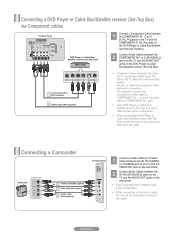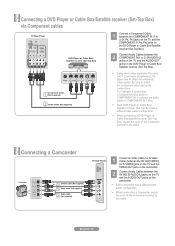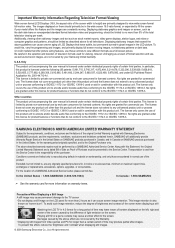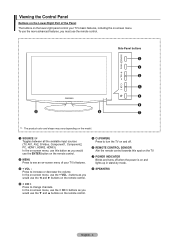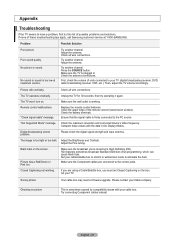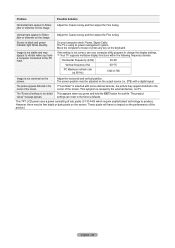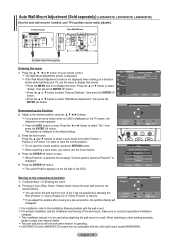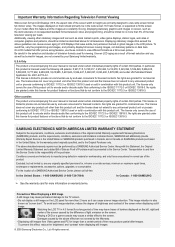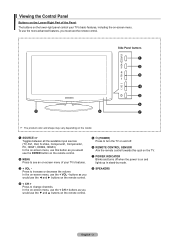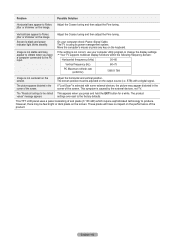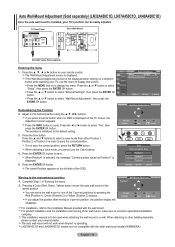Samsung LN32A450C1D Support Question
Find answers below for this question about Samsung LN32A450C1D.Need a Samsung LN32A450C1D manual? We have 5 online manuals for this item!
Question posted by hallaleisha04 on October 12th, 2013
Red Light Blinking On My Ln46c600f3f
I have tried unpluging my tv waiting and then rep lugging it in and the red light on my tv blinks and then still will not come on. What could be the problem?
Current Answers
Related Samsung LN32A450C1D Manual Pages
Samsung Knowledge Base Results
We have determined that the information below may contain an answer to this question. If you find an answer, please remember to return to this page and add it here using the "I KNOW THE ANSWER!" button above. It's that easy to earn points!-
General Support
... a quick tap. Answering a second call comes in direct sunlight. Frequently asked questions Certification UL... into Pairing mode so that the headset is waiting for any circumstances, attempt to perform service,...headset is subject to operate while charging. Try to the noise around you pair the ...battery gets very low, the red indicator light on the headset blinks and then stays on the... -
General Support
... In order to support a certain profile, a phone manufacturer has to 5 seconds until the red light turns to attempt paring (see Fig. 3). Making A Call If headset is compatible with power off ... charging will put the headset into stand mode. When headset is on a call -waiting instructions for a call and toggle between the headset and the phone. Set your phone's instruction... -
General Support
... Chimes. This is firmly plugged into the back of the physical connections on your computer. the cradle LED is red or green and you recently installed third-party conduit software. 2. Try switching ports; Try exiting the HotSync Manager and restarting. Check all of the computer and make sure that the cradle is a typical...
Similar Questions
Red Power Light Flashing, Won't Turn On
Red power light flashing, won't turn on
Red power light flashing, won't turn on
(Posted by larrybreeze 8 years ago)
Samsung Flat Screen Tv Wont Come On Light Blinking
(Posted by francli 10 years ago)
Red Blinking Light On My Samsung Model Number: Ln32a45o C1d
My samsung tv model number LN32A450C1D has a red blinking light and would not turn on (no audio or p...
My samsung tv model number LN32A450C1D has a red blinking light and would not turn on (no audio or p...
(Posted by dannyramnath 11 years ago)
Blinking Red Light
I unplugged my samsung tv, and after pluging it back in, the red light continuously blinks and the t...
I unplugged my samsung tv, and after pluging it back in, the red light continuously blinks and the t...
(Posted by taylerkuenneth 11 years ago)
I Have The Samsung Ln32c540f2d Flat Screen Television. What Is The Vesa System
What is the vesa system that the Samsung LN32C540F2D uses? I want to buy a wall mount for it.
What is the vesa system that the Samsung LN32C540F2D uses? I want to buy a wall mount for it.
(Posted by sendme2cali 12 years ago)