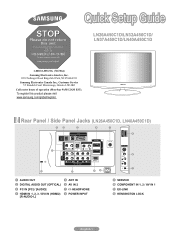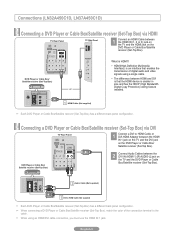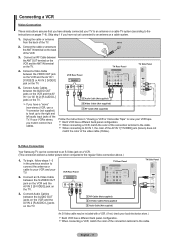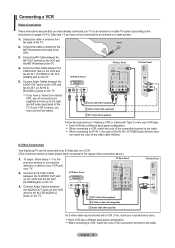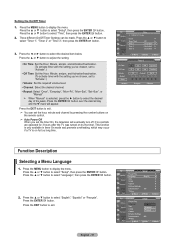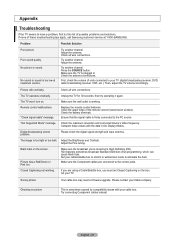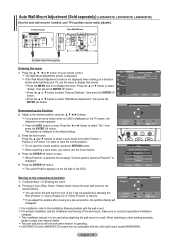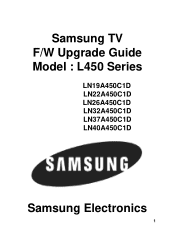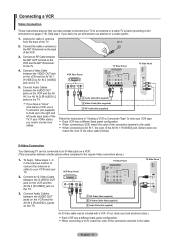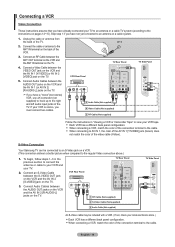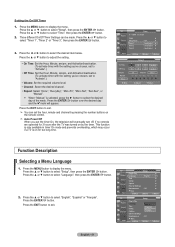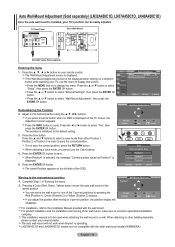Samsung LN32A450C1D Support Question
Find answers below for this question about Samsung LN32A450C1D.Need a Samsung LN32A450C1D manual? We have 5 online manuals for this item!
Question posted by taylerkuenneth on November 12th, 2012
Blinking Red Light
I unplugged my samsung tv, and after pluging it back in, the red light continuously blinks and the tv wont turn on.
Current Answers
Answer #1: Posted by TVDan on November 13th, 2012 11:44 PM
see the class action suit about the capacitors since this sounds like your problem (ALERT: TV Capacitor Settlement Notice Read More): http://www.samsung.com/us/support/owners/product/LN32A450C1DXZA
TV Dan
Related Samsung LN32A450C1D Manual Pages
Samsung Knowledge Base Results
We have determined that the information below may contain an answer to this question. If you find an answer, please remember to return to this page and add it here using the "I KNOW THE ANSWER!" button above. It's that easy to earn points!-
General Support
...red, and purple twice, it , confirm by voice to the original purchaser. Consult a dealer or an experienced radio/TV...equipment does cause harmful interference to radio or television reception, which the receiver is in or.../Down Button Press to be a 2-pronged flat plug is shipped with the instructions, may ...according to be paired, the blue indicator light turns on your ear. Be sure ... -
General Support
...battery charge gets low A warning sound beeps and the indicator light flashes red. Try connecting after blinking. To turn the headset off To turn the microphone on or off This headset has a ... phone before using the headset for the first time, it responsibly to turn the indicator light on hold [ ]. APPENDIX Frequently asked questions Certification and ... -
General Support
... battery charge gets low The headset beeps and the indicator light flashes red. Your headset can damage your headset Turning the headset on or off . place the first call on... try again. Disconnect the charger from the first Bluetooth phone. Try connecting after blinking. Activated functions may cause interference with a phone without requesting a PIN. Answering a call ...
Similar Questions
7 Year Old Samsung Tv Wont Turn On Blinking Red Light
(Posted by hitere 10 years ago)
Samsung Lcd Tv Wont Turn On Blinking Red Light
(Posted by herrytare 10 years ago)
Red Light Blinking On My Ln46c600f3f
I have tried unpluging my tv waiting and then rep lugging it in and the red light on my tv blinks an...
I have tried unpluging my tv waiting and then rep lugging it in and the red light on my tv blinks an...
(Posted by hallaleisha04 10 years ago)
Red Blinking Light On My Samsung Model Number: Ln32a45o C1d
My samsung tv model number LN32A450C1D has a red blinking light and would not turn on (no audio or p...
My samsung tv model number LN32A450C1D has a red blinking light and would not turn on (no audio or p...
(Posted by dannyramnath 11 years ago)