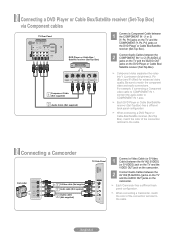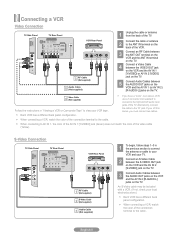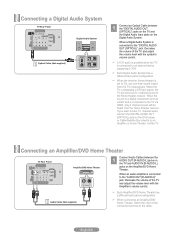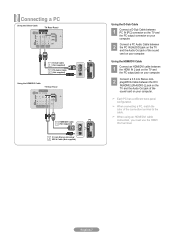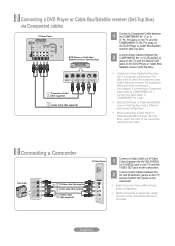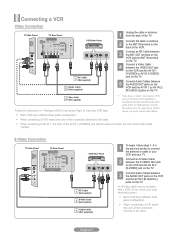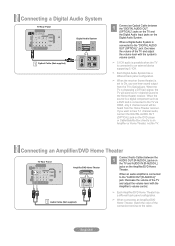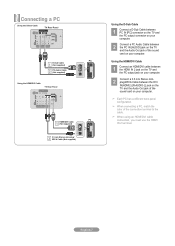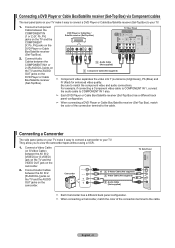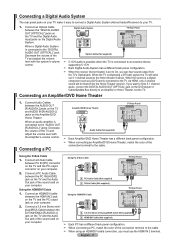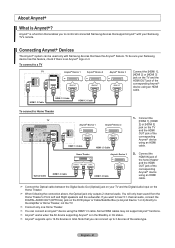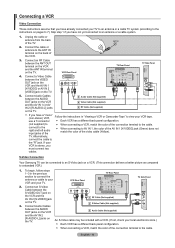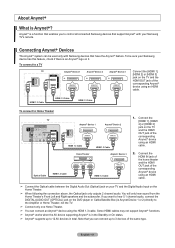Samsung LN40A530 Support Question
Find answers below for this question about Samsung LN40A530 - 40" LCD TV.Need a Samsung LN40A530 manual? We have 5 online manuals for this item!
Question posted by hitere on April 3rd, 2014
7 Year Old Samsung Tv Wont Turn On Blinking Red Light
The person who posted this question about this Samsung product did not include a detailed explanation. Please use the "Request More Information" button to the right if more details would help you to answer this question.
Current Answers
Related Samsung LN40A530 Manual Pages
Samsung Knowledge Base Results
We have determined that the information below may contain an answer to this question. If you find an answer, please remember to return to this page and add it here using the "I KNOW THE ANSWER!" button above. It's that easy to earn points!-
General Support
... the MCC on Current Samsung DLP TVs Turn your TV on your TV on the right side. The Picture menu appears. Left ...not correct your color problem, you create your TV serviced. DLP TVs from the 2004 model year. The instructions for the three procedures are ...to adjust the other MCC colors. If the picture on your DLP TV has a red, blue, green, or pink tint, or seems to be missing ... -
General Support
...Try connecting after blinking. This section explains how to turn the headset off, press and hold [ until the indicator light turns on blue and ...charge gets low A warning sound beeps and the indicator light flashes red. THIS POWER UNIT IS INTENDED TO BE CORRECTLY ORIENTATED ... Samsung warrants this item for the period of one year from the headset to the retailer from other proof of ... -
General Support
...number to turn the headset on hold to adjust the volume. press and hold both blue and red indicator lights flash. For... is echoing while talking. before the headset automatically turns off the headset after blinking. It does not imply that support your headset ...the Bluetooth SIG, Inc. Answering a call of one year from the two connected phones come in conjunction with laptops...
Similar Questions
Samsung Ln40b750 40 1080p Lcd Hdtv Wont Turn On Just Blinks Red Light
(Posted by Ka10 10 years ago)
Samsung Tv Model Ln40a530pif Gets Blinking Red Light But Wont Turn On
(Posted by razazLptd 10 years ago)
My Samsung Tv Wont Turn On Red Light Keeps Flashing On The Front
(Posted by dyerbloomd 10 years ago)
Samsung Tv Wont Turn On Red Light Flashes
(Posted by zrnrol 10 years ago)