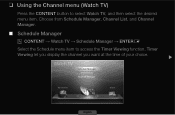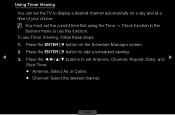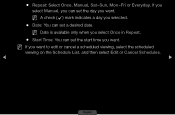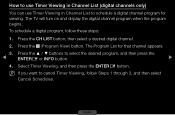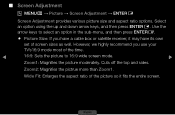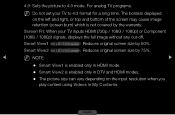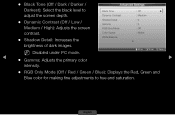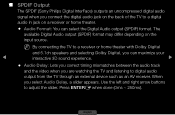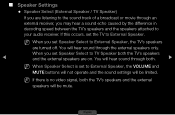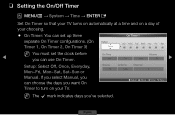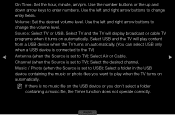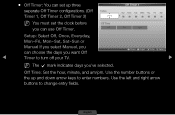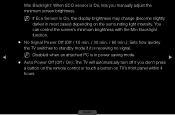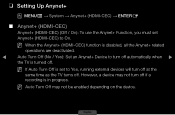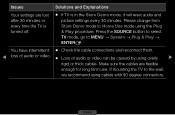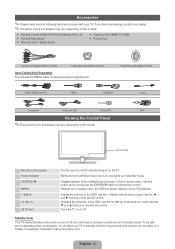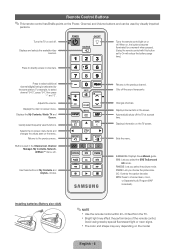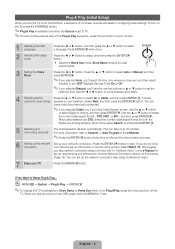Samsung UN32D5500RF Support Question
Find answers below for this question about Samsung UN32D5500RF.Need a Samsung UN32D5500RF manual? We have 4 online manuals for this item!
Question posted by kjwallace2014 on January 28th, 2015
Un32d5500rf Red Light Blinks 5 Times Turn Offs And Back On And Repeats.
The person who posted this question about this Samsung product did not include a detailed explanation. Please use the "Request More Information" button to the right if more details would help you to answer this question.
Current Answers
Answer #1: Posted by Autodiy on January 30th, 2015 1:14 PM
visit the link below for an easy fix video.
Www.autodiy.co.za
Related Samsung UN32D5500RF Manual Pages
Samsung Knowledge Base Results
We have determined that the information below may contain an answer to this question. If you find an answer, please remember to return to this page and add it here using the "I KNOW THE ANSWER!" button above. It's that easy to earn points!-
General Support
.... To switch it for any loss or damage incurred in blue 10 times rapidly before the certification/registration number only signifies that registration was originally purchased or qualified service center. Placing a call on hold the Multi-Function button until the red light on , and you will flash in shipping. The first call , press... -
Setting Up The SWA-3000 With Your Samsung Home Theater SAMSUNG
..., use a ball point pen to the home theater. Turn on the home theater's remote control for all of questions ok Content Feedback Q1. Were you ...nbsp;The in the front of the SWA-3000 changes from red to blue, indicating the SWA-3000 has connected to press the RESET button on the front of the home theater blinks two times. Establishing a Wireless Link With the home theater system off,... -
General Support
...key. You will get better performance when there are in red instead of the indicator light ). and hold the Multi-Function button until the indicator light turns on (see 4 blue flashes on your ear. you...Bluetooth phones that are available for 2 seconds. on the phone type and usage, the actual time may not be supported. and hold the button again. using the headset for 2 seconds, ...
Similar Questions
My Samsung Red Light Blinks 15 Times And Then Wont Come On
(Posted by handshkle 9 years ago)
Ln32b360c5dxza Wont Turn On No Back Lights Red Light Blinking 5 Times
(Posted by geneMedica 9 years ago)
Red Light Blinking On My Ln46c600f3f
I have tried unpluging my tv waiting and then rep lugging it in and the red light on my tv blinks an...
I have tried unpluging my tv waiting and then rep lugging it in and the red light on my tv blinks an...
(Posted by hallaleisha04 10 years ago)
Samsung Tv Red Light Blinking Wont Turn On
(Posted by menaat 10 years ago)
Red Light Blinking
red light blinks twice space then twice space then twice
red light blinks twice space then twice space then twice
(Posted by rjj1960 11 years ago)