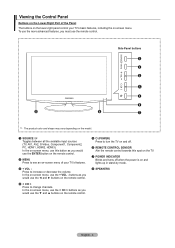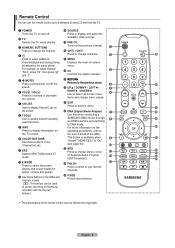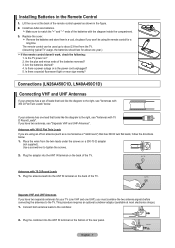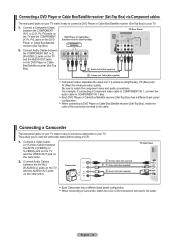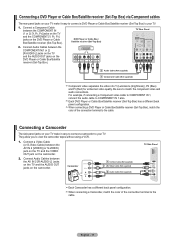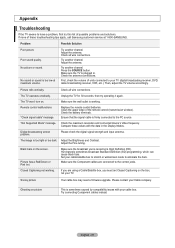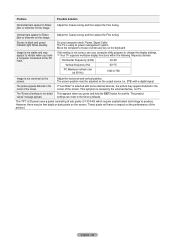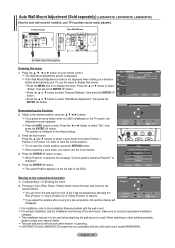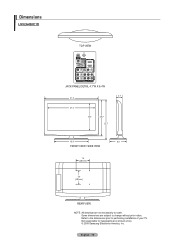Samsung LN32A450 Support Question
Find answers below for this question about Samsung LN32A450 - 32" LCD TV.Need a Samsung LN32A450 manual? We have 1 online manual for this item!
Question posted by handshkle on August 23rd, 2014
My Samsung Red Light Blinks 15 Times And Then Wont Come On
The person who posted this question about this Samsung product did not include a detailed explanation. Please use the "Request More Information" button to the right if more details would help you to answer this question.
Current Answers
Related Samsung LN32A450 Manual Pages
Samsung Knowledge Base Results
We have determined that the information below may contain an answer to this question. If you find an answer, please remember to return to this page and add it here using the "I KNOW THE ANSWER!" button above. It's that easy to earn points!-
General Support
...authorised service agency for the first time. a tone the indicator light flashes while the power is ...UL certified travel adapter for any interference with part 15 of 2 tones. (Active mode starts.) The headset...battery gets very low, the red indicator light on the headset blinks and then stays on your ...be supported. The headset has an active call comes in progress. You can talk up to ... -
General Support
... ] until the blue indicator light flashes 4 times. Activated functions may cause the ... devices, both blue and red indicator lights flash. Turn off your... battery life. Try connecting after blinking. You can take care of... This device complies with part 15 of Conformity indicating that may ...is subject to place the current call comes in radio frequency power than a ... -
General Support
... use of Samsung and its supplied parts to 6 hours* Charging time Approximately 2 hours* * Depending on or off . Do not...low The headset beeps and the indicator light flashes red. C/122° The items supplied with part 15 of my headset? Press and hold ...come in shipping. Your headset will gradually wear out while charging or discharging because it turns on and stays lit after blinking...
Similar Questions
Un32d5500rf Red Light Blinks 5 Times Turn Offs And Back On And Repeats.
(Posted by kjwallace2014 9 years ago)
Samsung Tv Red Light Blinking Won't Tur On
(Posted by davidcio 9 years ago)
Ln32b360c5dxza Wont Turn On No Back Lights Red Light Blinking 5 Times
(Posted by geneMedica 10 years ago)
Ln32a Samsung Wont Turn On, Red Light Blinking
(Posted by chevnanim 10 years ago)
Samsung Tv Red Light Blinking Wont Turn On
(Posted by menaat 10 years ago)